
“Initially, in 2023, we set out to highlight 7 essential ways ChatGPT can transform management consulting. However, as we explored further, we uncovered even more powerful applications. In this article, we’ve expanded our coverage to 10 impactful use cases updated for 2025, providing you with additional insights and practical steps to leverage ChatGPT effectively.”
Management consultants are always seeking innovative tools that can streamline workflows, generate actionable insights, and add measurable value for clients.
ChatGPT, OpenAI’s advanced language model, has emerged as a powerful asset in this regard, offering unparalleled efficiency, valuable insights, and seamless communication capabilities.
This blog explores ten essential ways consultants can leverage ChatGPT, with detailed guidance on how to implement each use case effectively.
Each section delves into the specific ways ChatGPT supports consulting tasks, from in-depth market research to real-time client engagement, while also addressing how advanced models like GPT-4 and GPT-4-turbo (O-1) add new dimensions to consulting workflows.
With practical steps and plugin suggestions, this guide will empower consultants to maximize ChatGPT’s potential and deliver exceptional results for clients.
Let’s begin!
ChatGPT’s ability to process and summarize vast amounts of data makes it a valuable partner for conducting in-depth market research and competitor analysis.
Steps to Implement:
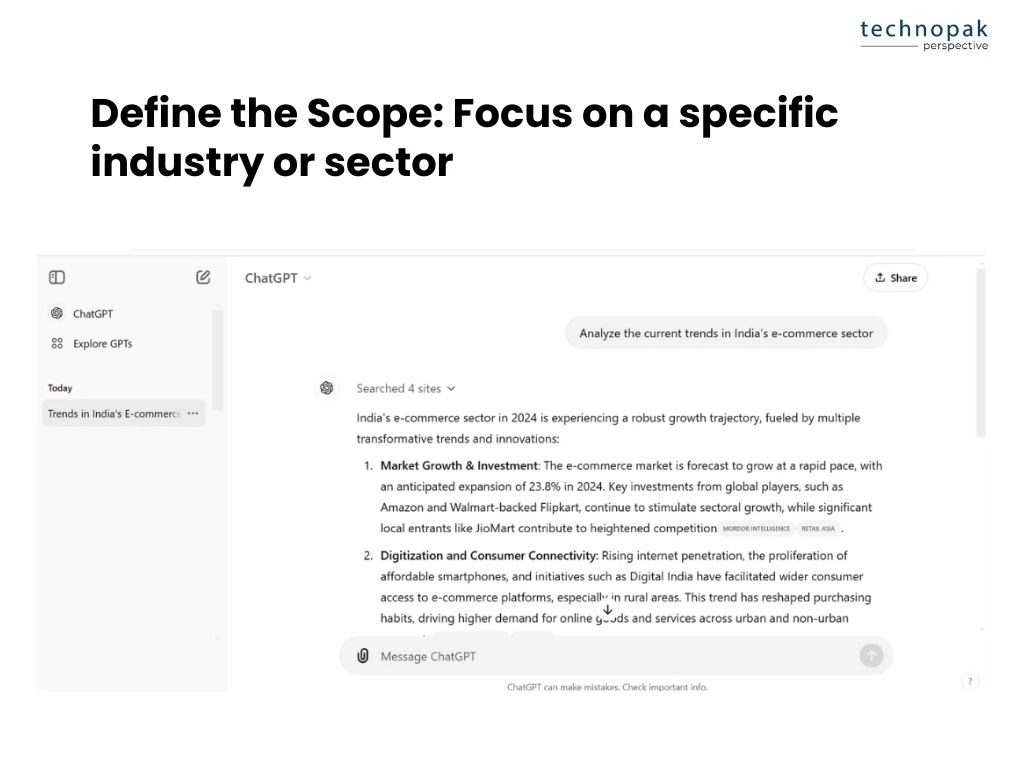
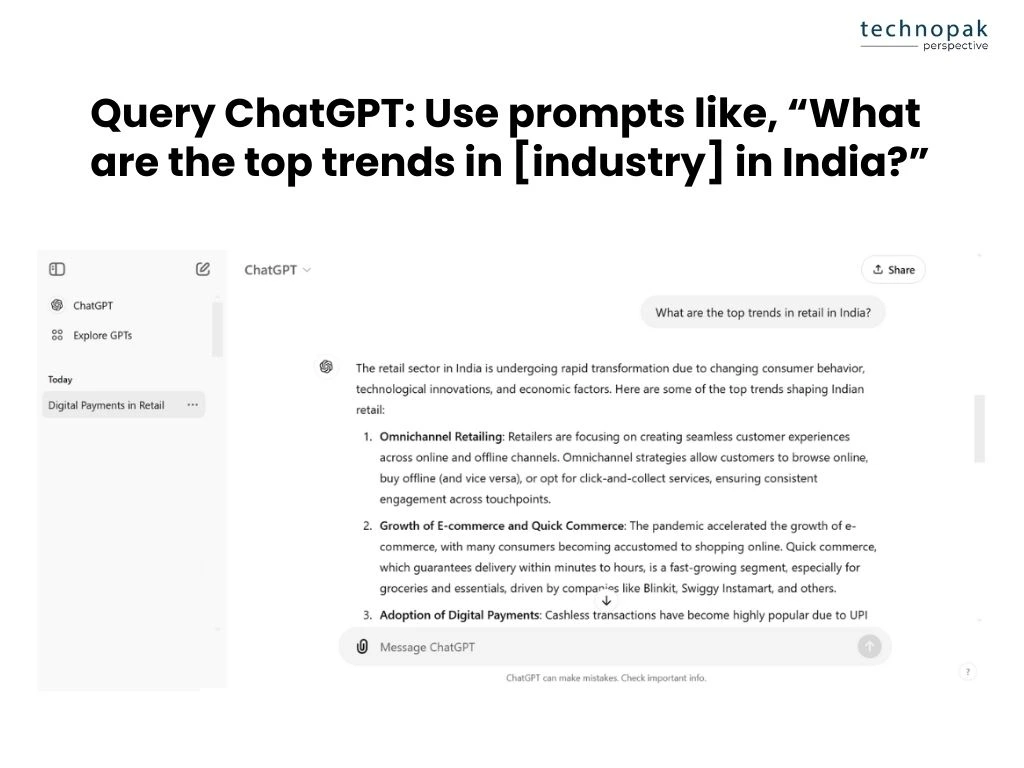
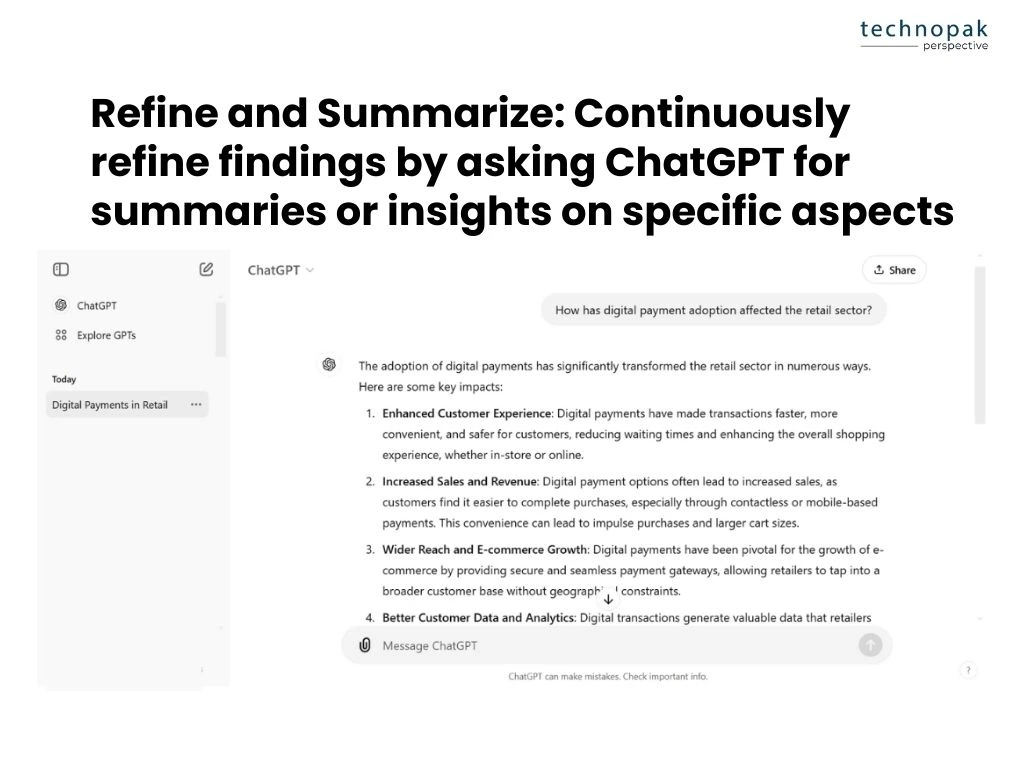
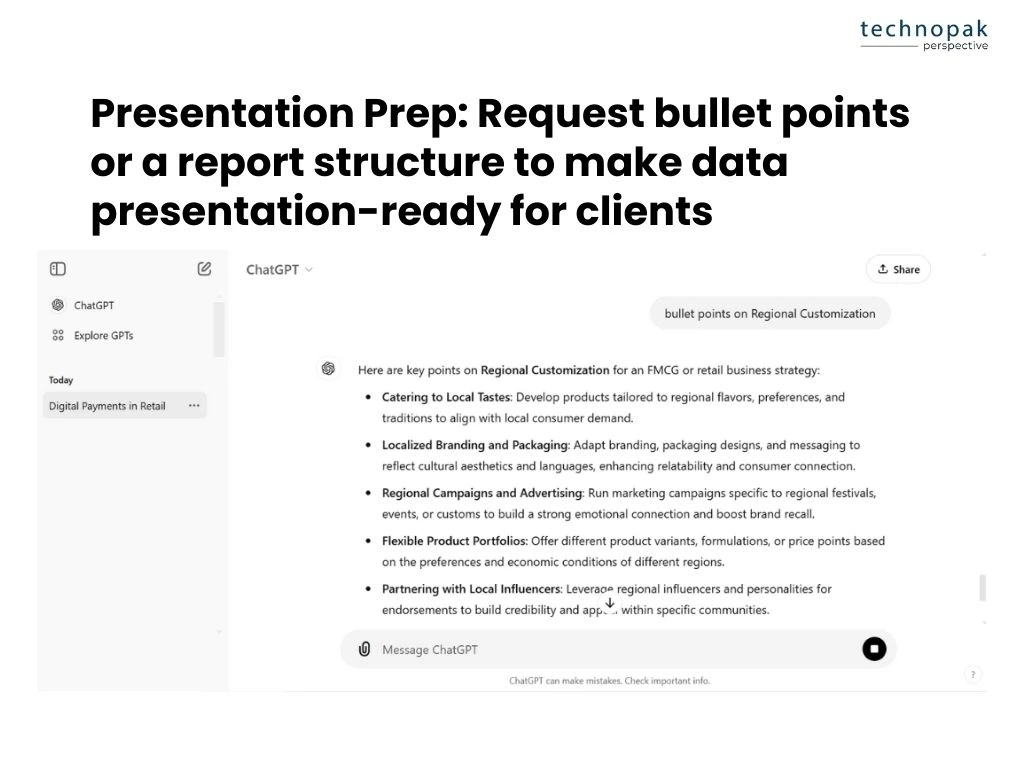
Unique Insight: ChatGPT’s ability to consolidate insights from diverse sources saves consultants valuable time in research, enabling quicker project completion for faster client deliverables.
Relevant Plugin: Use Wolfram for real-time data to support market trends with up-to-date statistics.
Creating actionable strategic recommendations is at the core of management consulting, and ChatGPT can assist by generating and refining ideas tailored to client needs.
Steps to Implement:
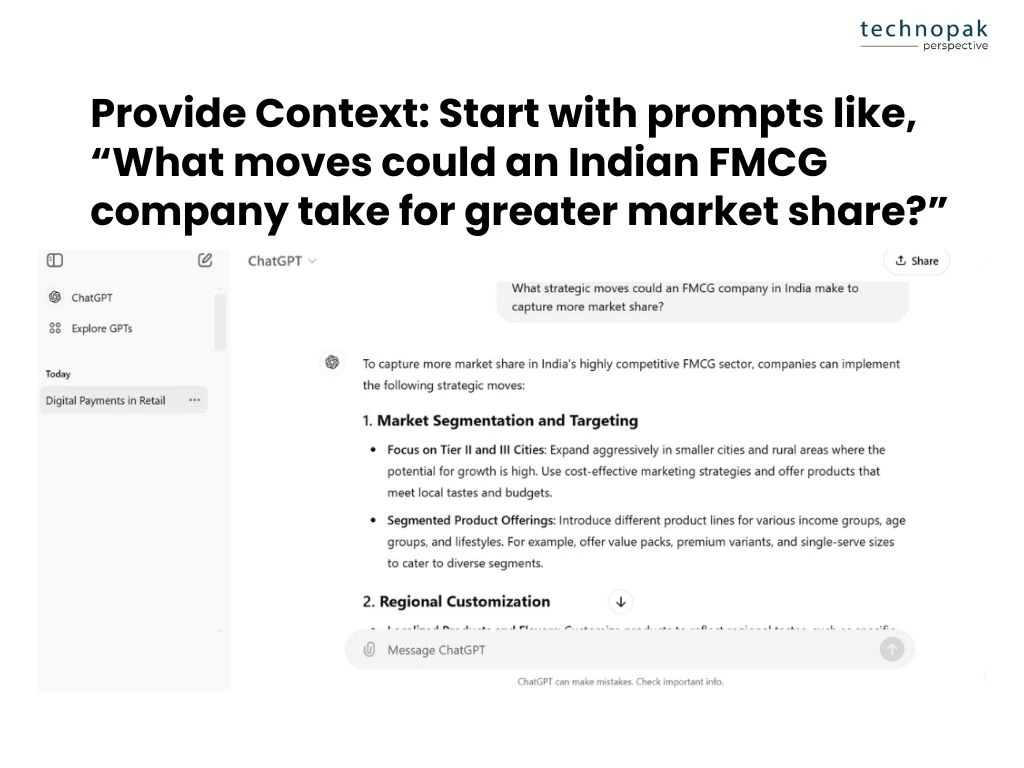
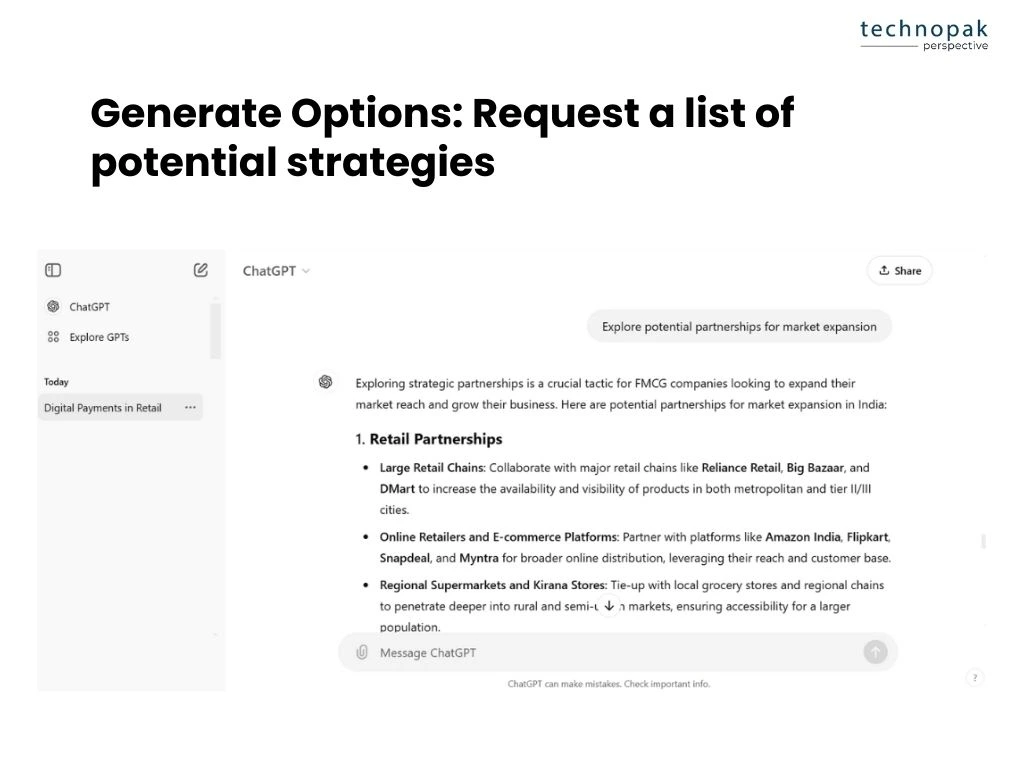
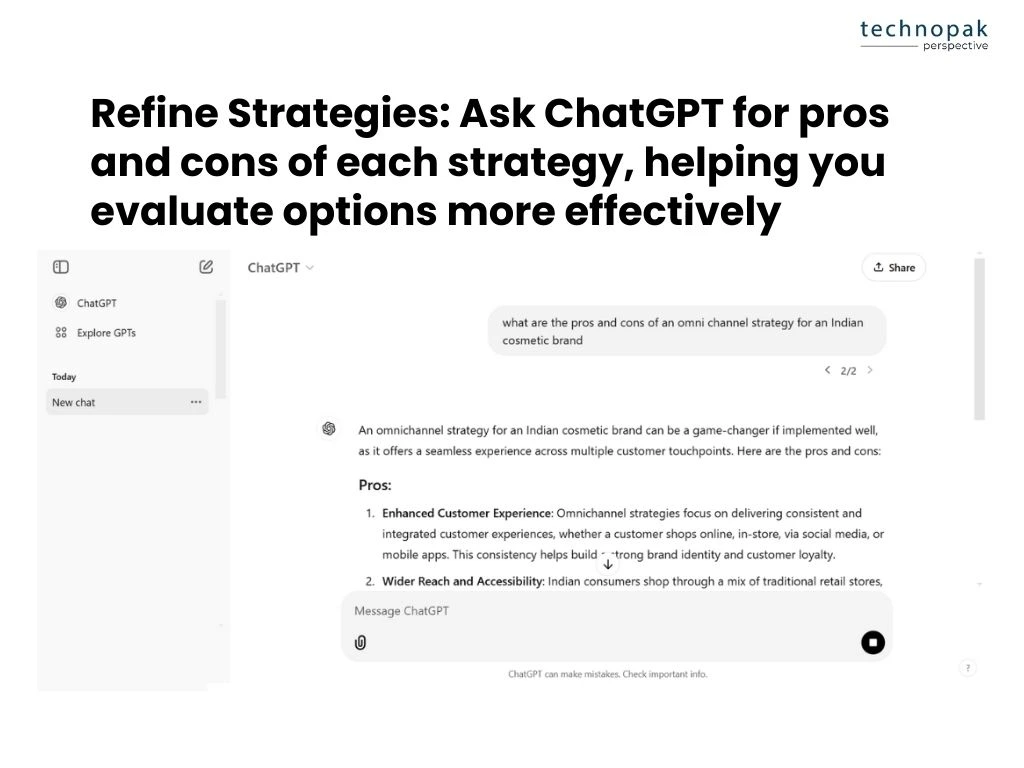

Unique Insight: ChatGPT acts as a strategic brainstorming partner, bringing fresh perspectives that consultants may not initially consider.
Relevant Plugin: FiscalNote offers insights into regulatory and policy changes, which is crucial when suggesting strategies affected by compliance factors in India.
Management consultants often need to present insights in a way that is clear, concise, and compelling.
ChatGPT can help shape the narrative for presentations and reports, creating persuasive language that resonates with clients.
Steps to Implement:
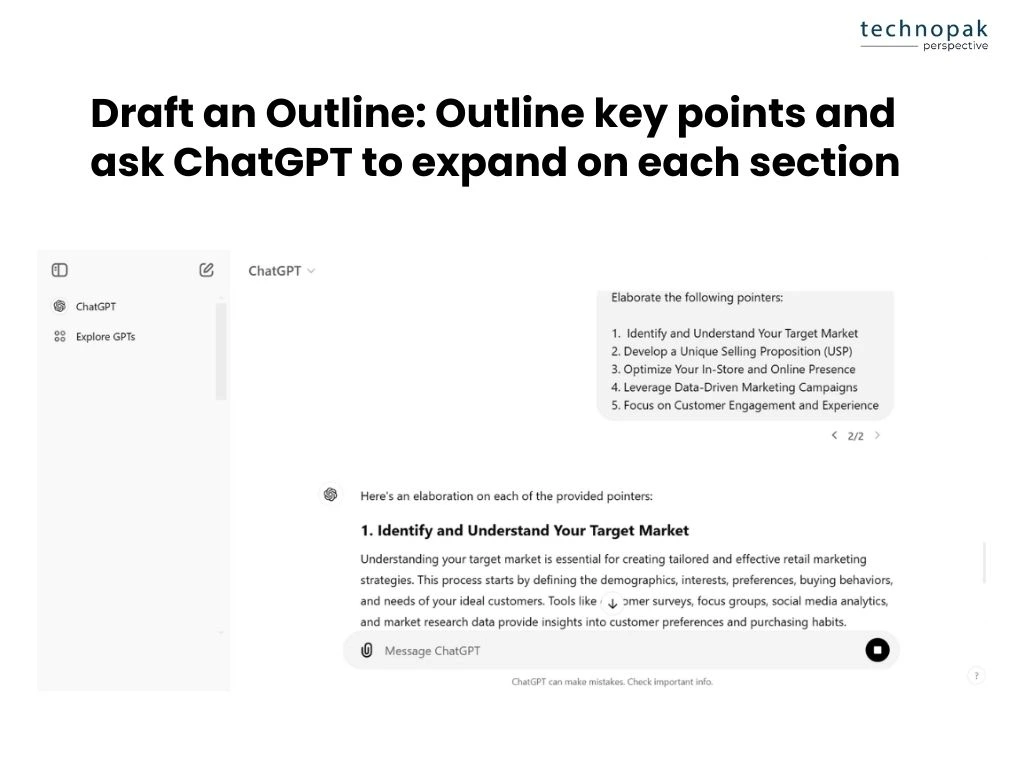
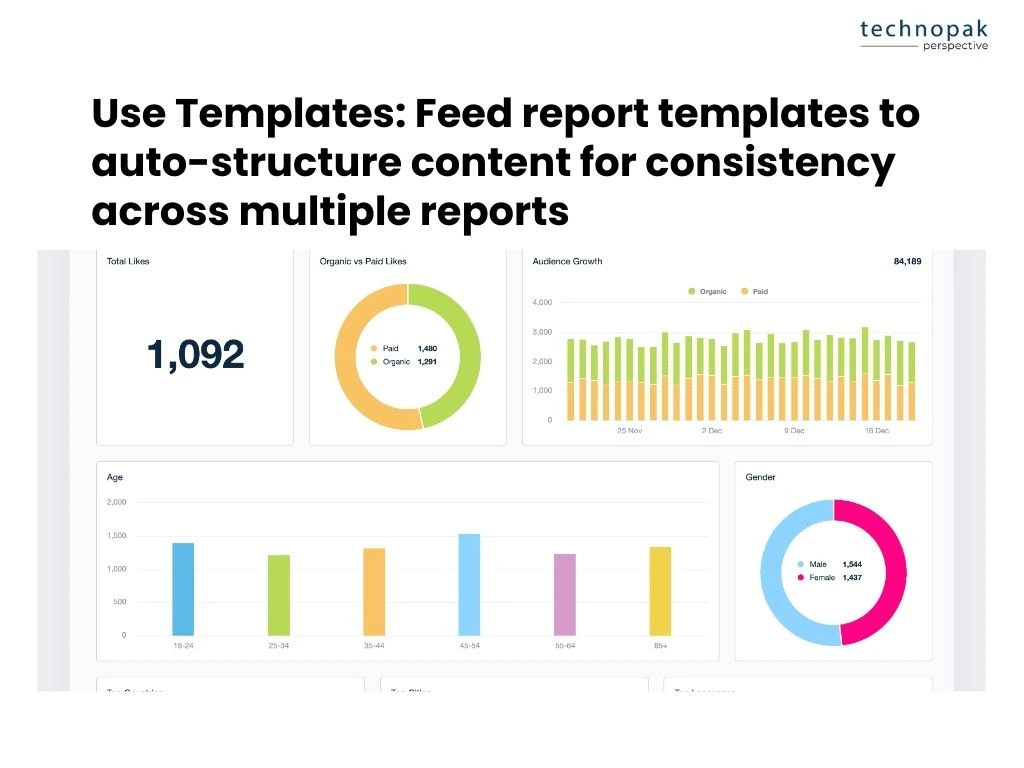
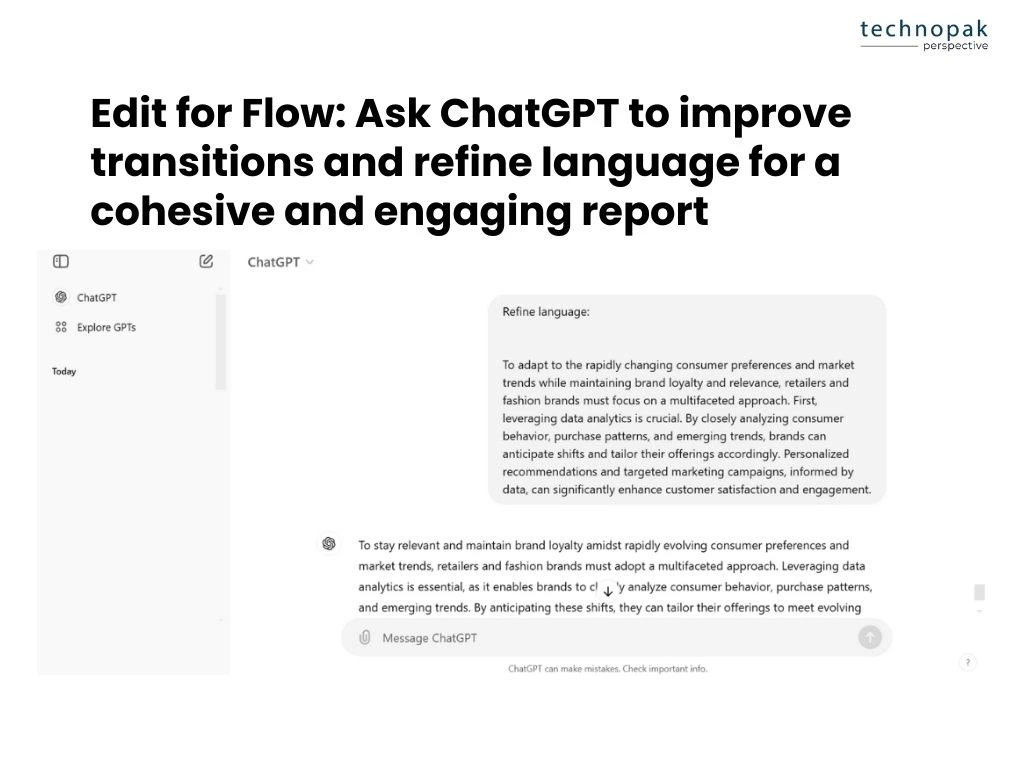
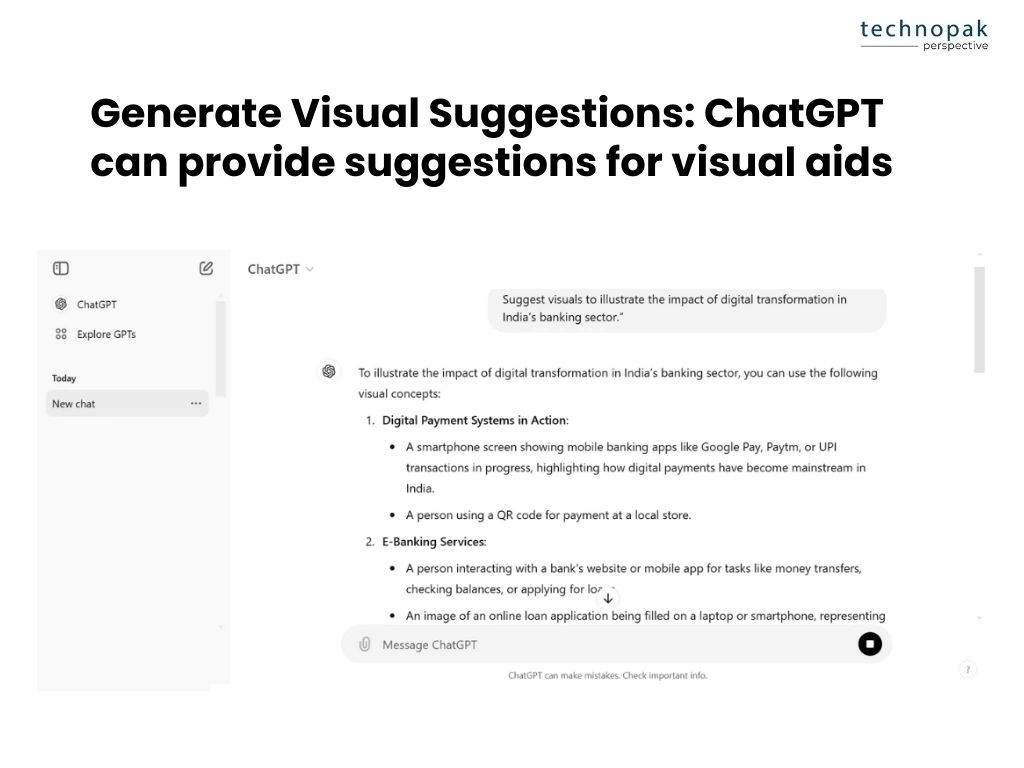
Unique Insight: ChatGPT adapts content for different audiences, from the C-suite to operational teams, making it easier to engage stakeholders at all levels.
Relevant Plugin: Zapier enables integration with Google Slides or PowerPoint, helping automate updates across presentation platforms.
Data analysis is critical in consulting, and ChatGPT helps consultants interpret complex data into accessible and actionable insights.
Steps to Implement:
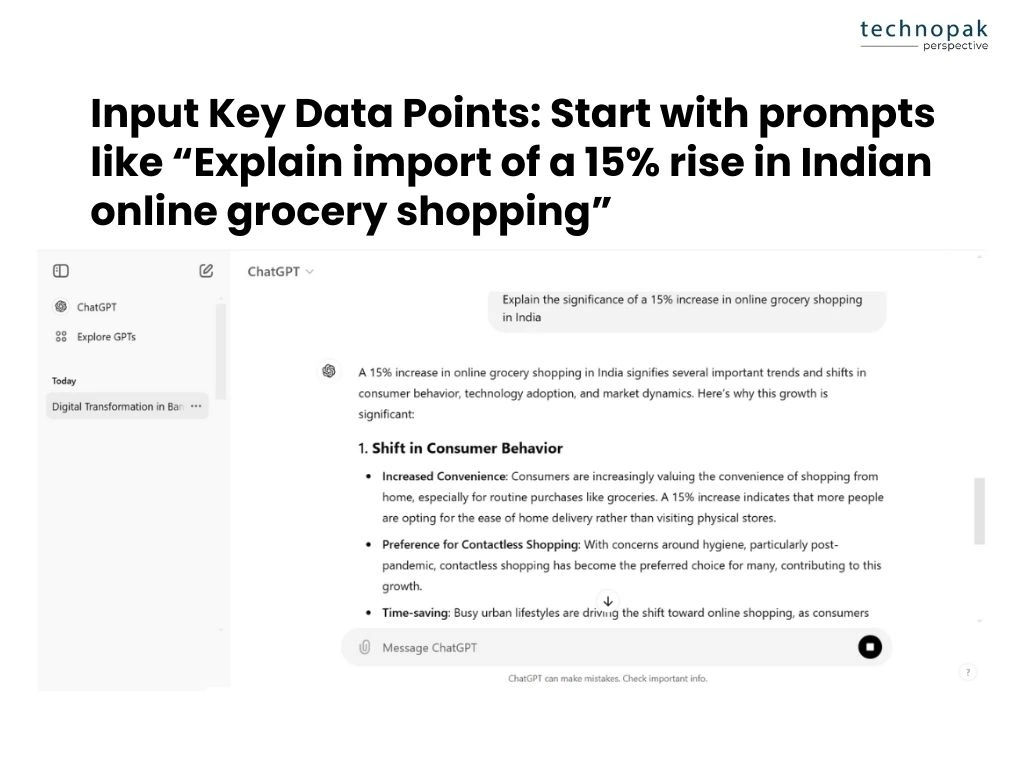
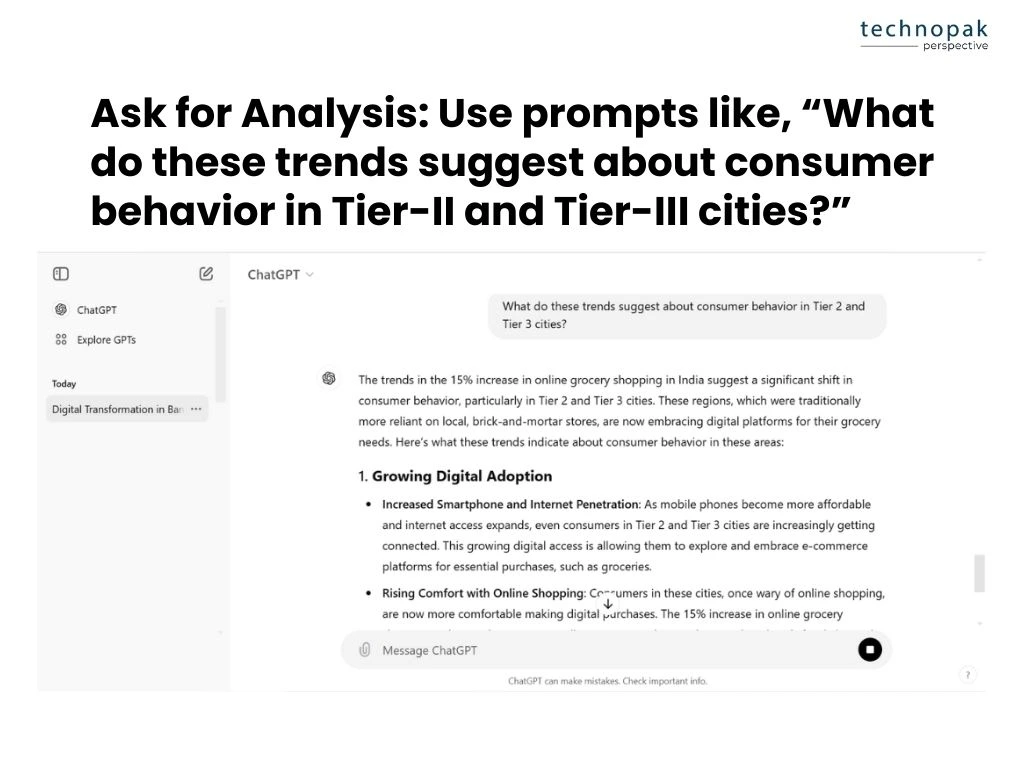
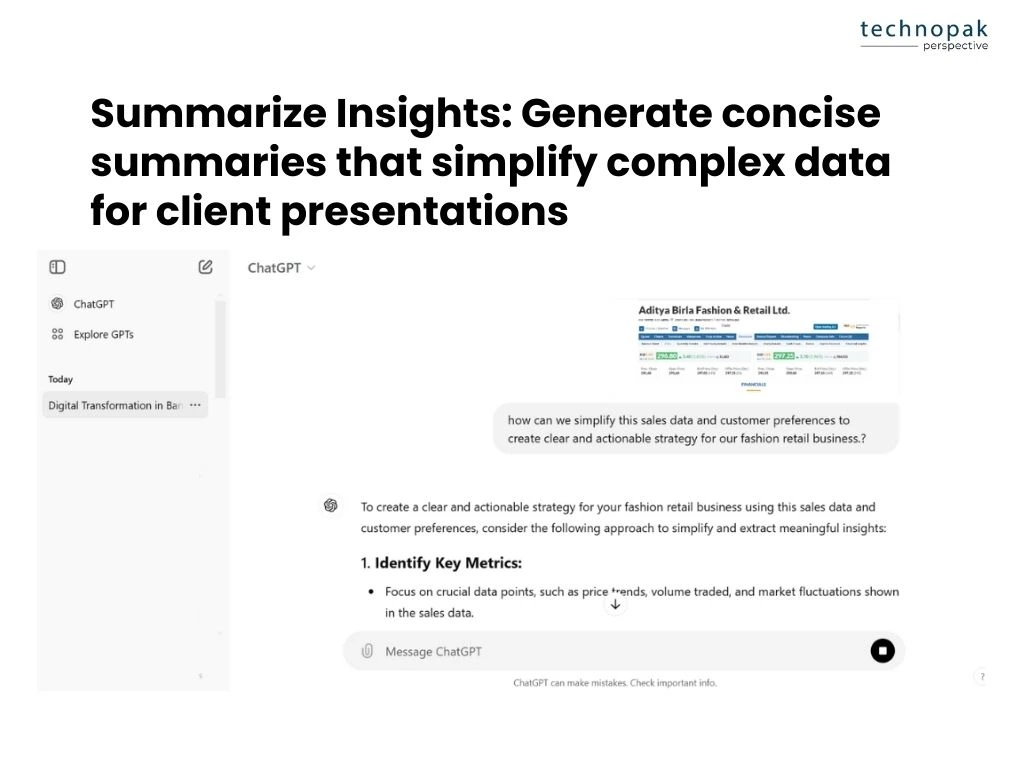
Unique Insight: ChatGPT translates technical data into language that clients can easily understand, making it easier to communicate findings.
Relevant Plugin: Wolfram for data insights and real-time information on metrics critical for the industry or region or market.
Frameworks like SWOT, PEST, and Porter’s Five Forces are commonly used by consultants. ChatGPT can guide consultants through these analyses, making strategic planning more efficient.
Steps to Implement:
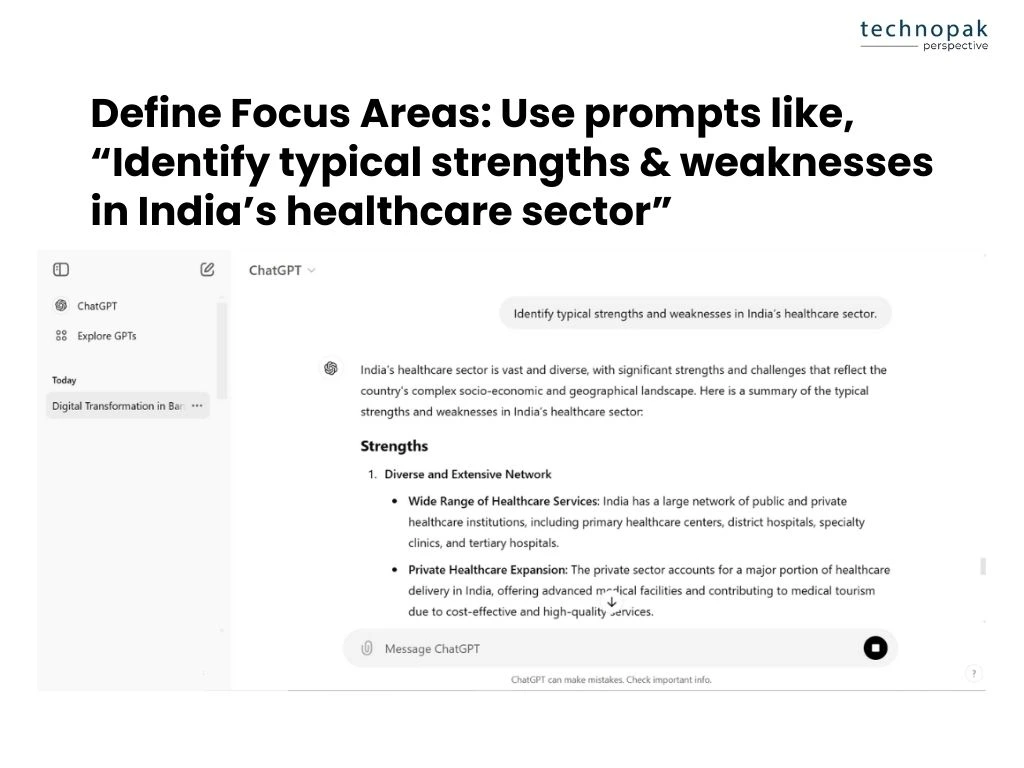
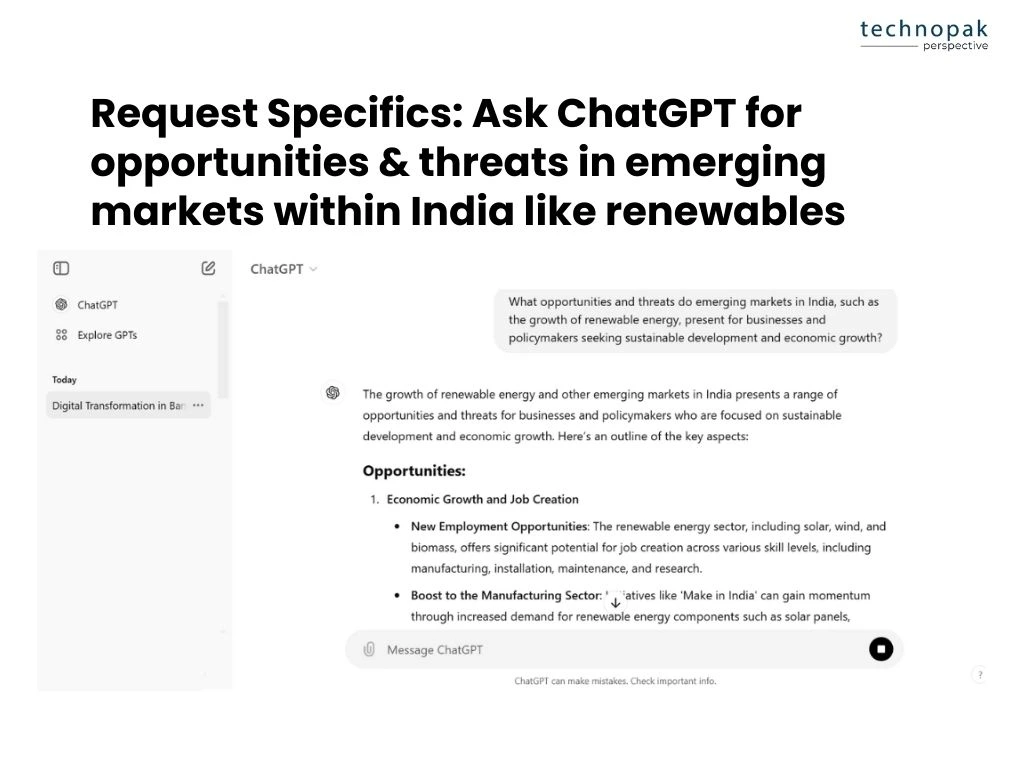
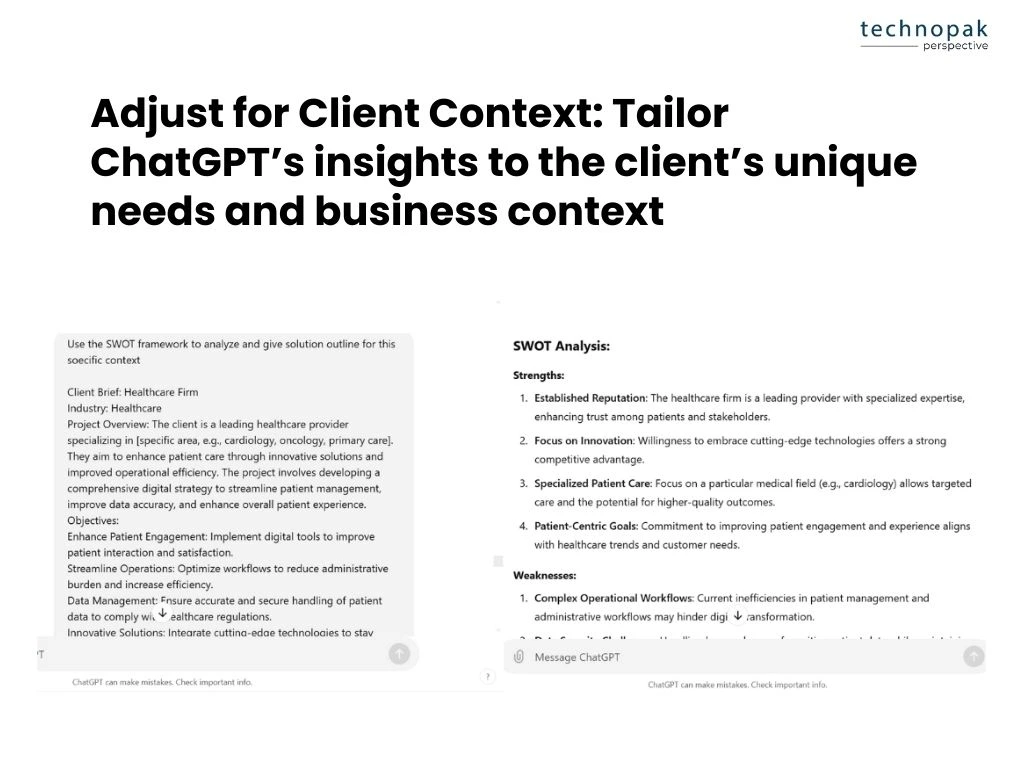
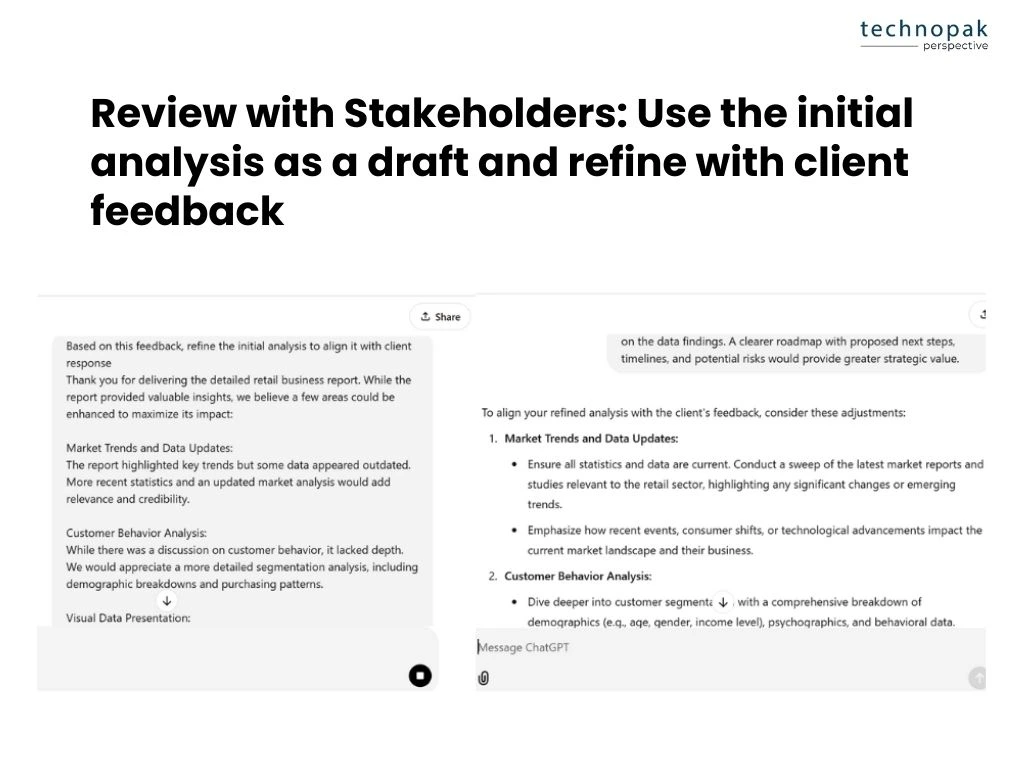
Unique Insight: ChatGPT’s framework-based approach saves consultants time on preliminary analysis, making it easier to dive deeper into tailored strategies.
Relevant Plugin: FiscalNote to access regulatory and policy insights for compliance-sensitive industries in India.
With ChatGPT’s ability to create responses in varied tones, consultants can improve their communication with clients, maintaining professionalism across all interactions.
Steps to Implement:
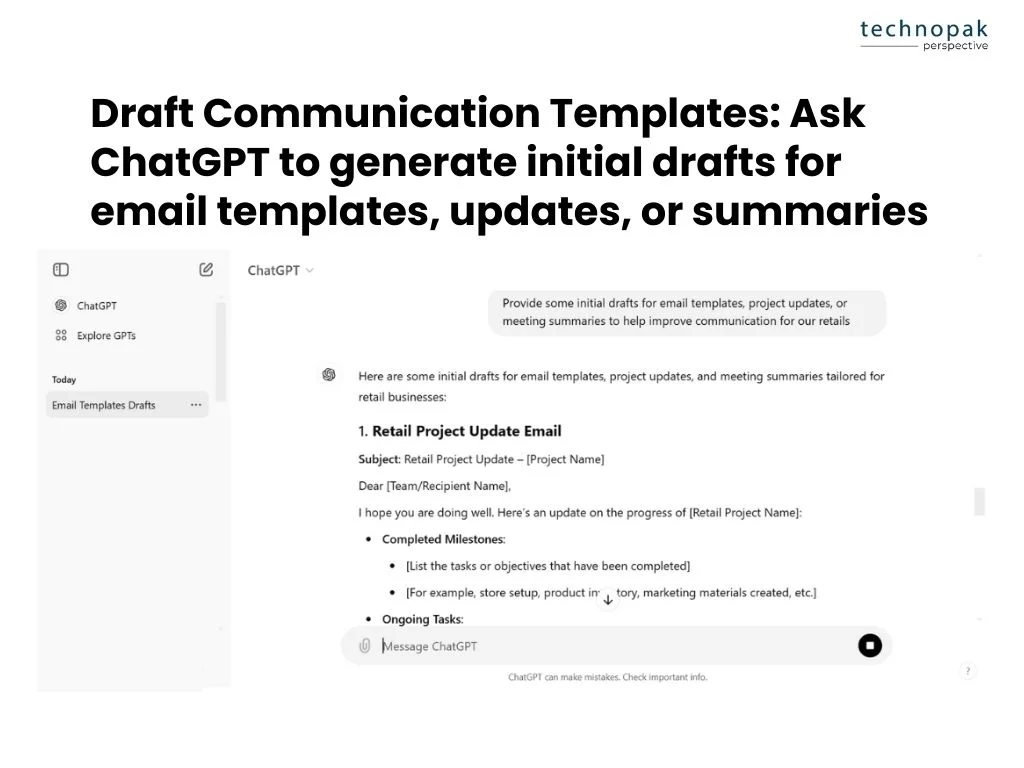
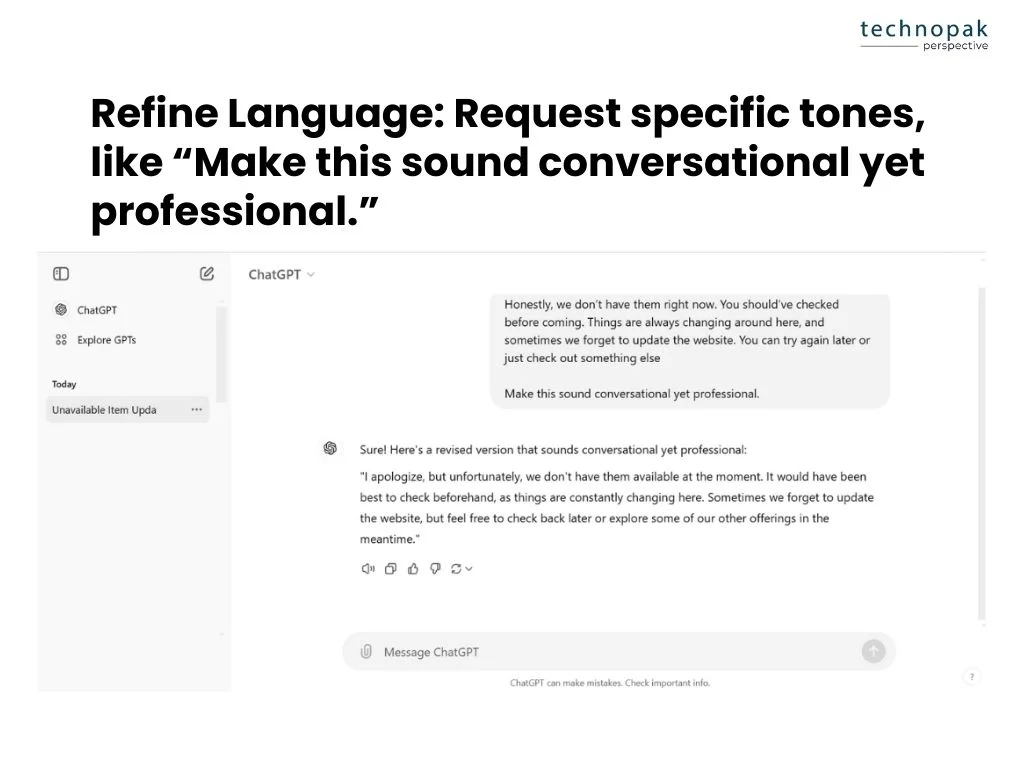
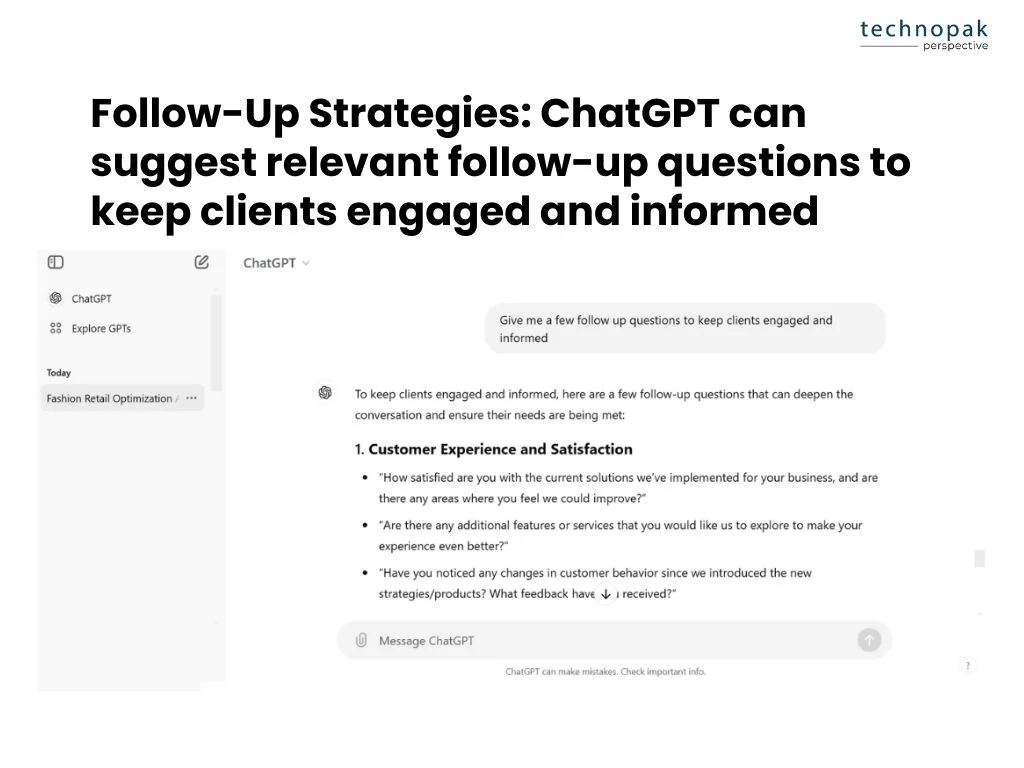
Unique Insight: Consistent and polished communication builds trust with clients, fostering strong client-consultant relationships.
Relevant Plugin: Zapier enables workflow automation for Gmail or Outlook, saving time on client communication tasks.
In consulting, risk management is a critical aspect of advising clients on market entry, expansion, or operational strategies.
ChatGPT, with the Risk Assessment GPT model, assists consultants in identifying potential risks and formulating mitigation strategies.
Steps to Implement:
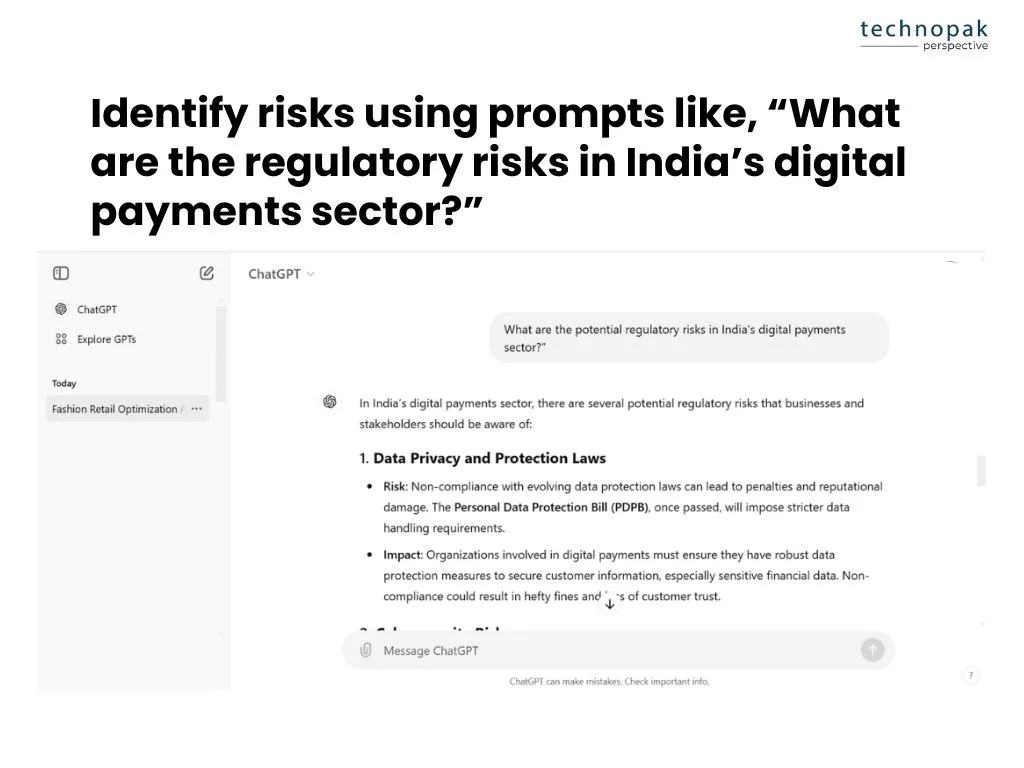
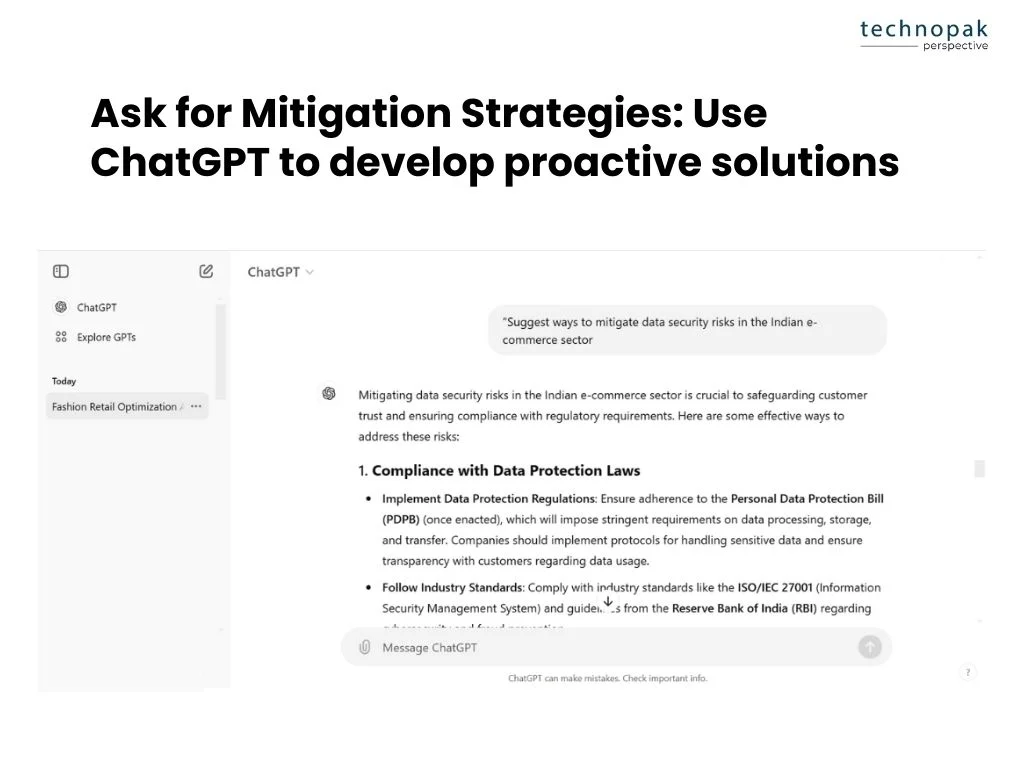
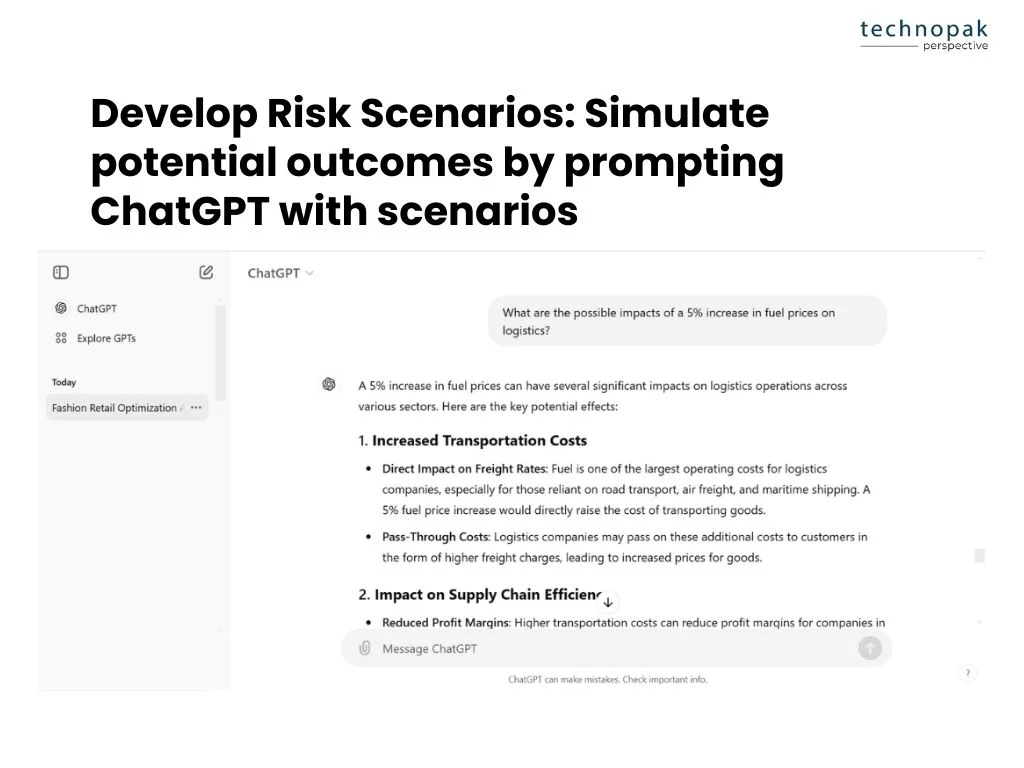
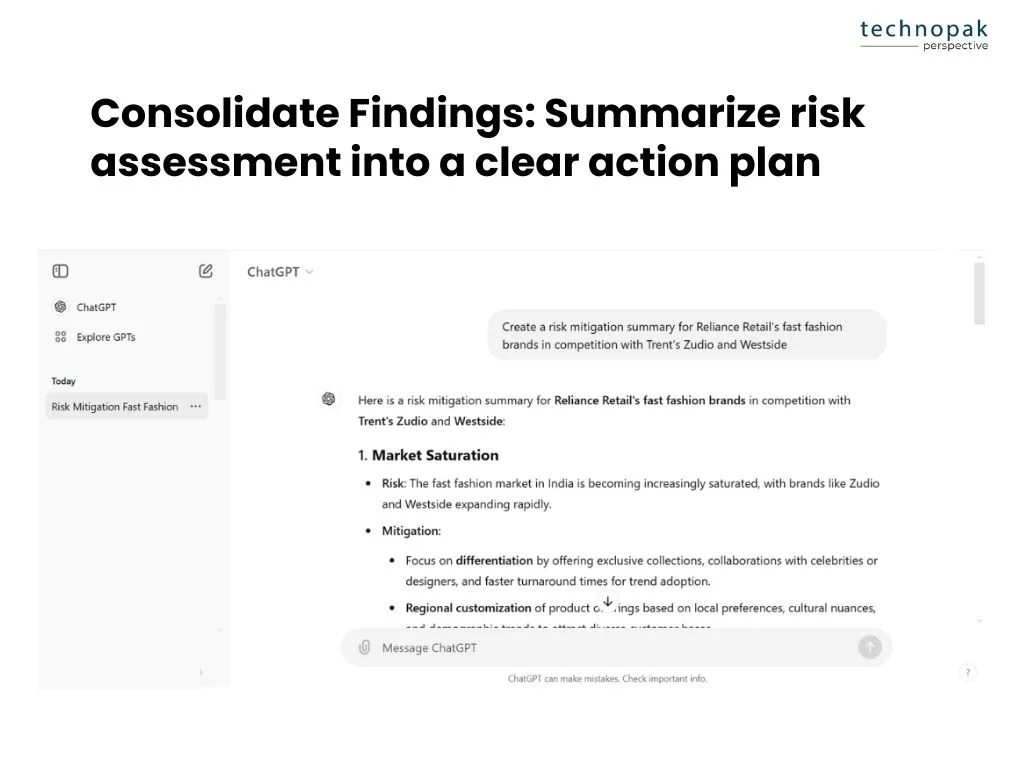
Unique Insight: ChatGPT provides a quick and structured approach to risk management, allowing consultants to address potential issues effectively and instill confidence in clients with well-thought-out mitigation strategies.
Relevant Plugin: FiscalNote for staying updated on legal and regulatory changes globally, especially useful in compliance-heavy sectors such as finance, healthcare, and digital services.
Consultants often need compelling visuals to present data and insights in an engaging way. ChatGPT, especially with the Data Visualization GPT model, can generate graphic ideas and simple charts to bring data to life.
Steps to Implement:
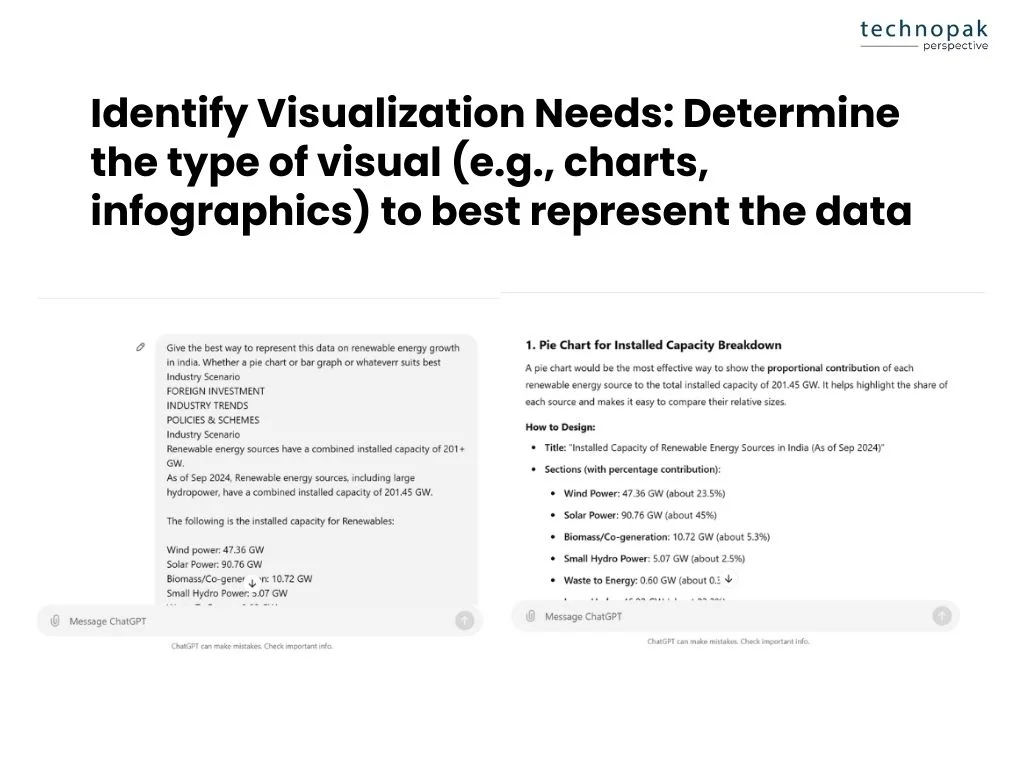
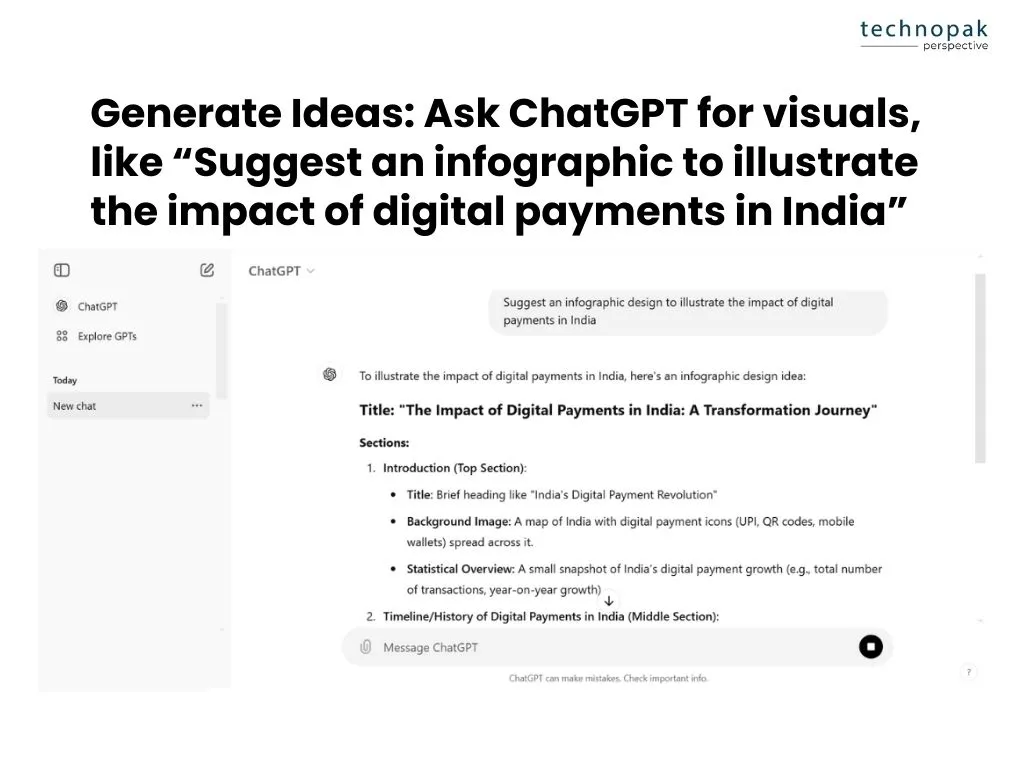
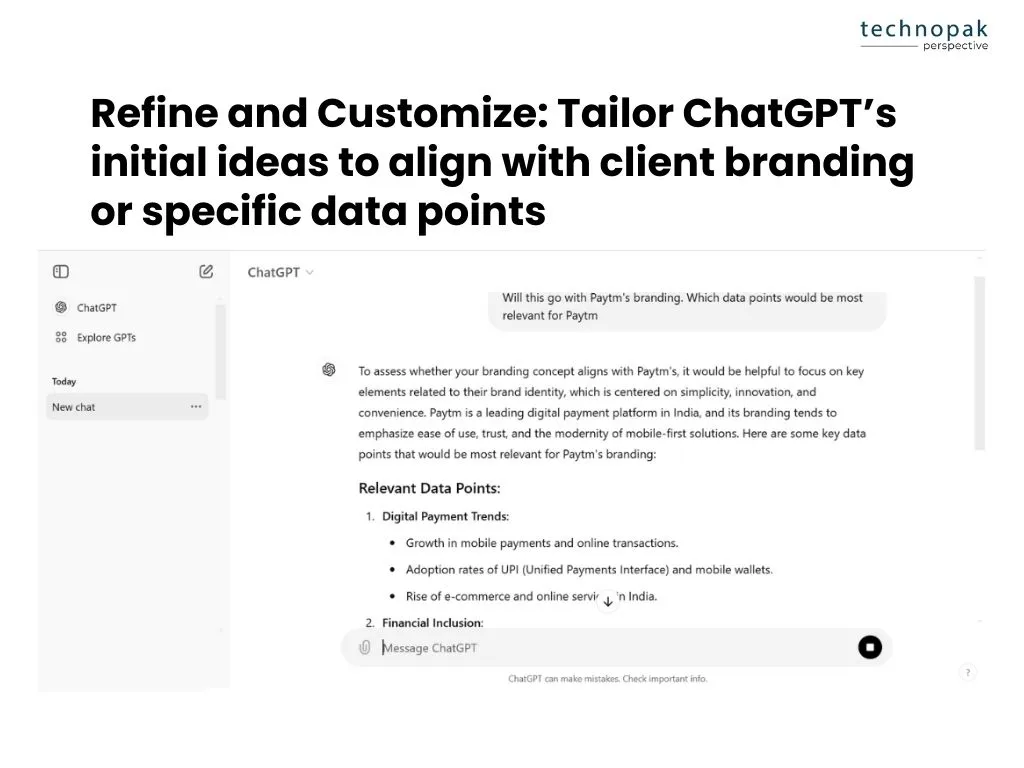
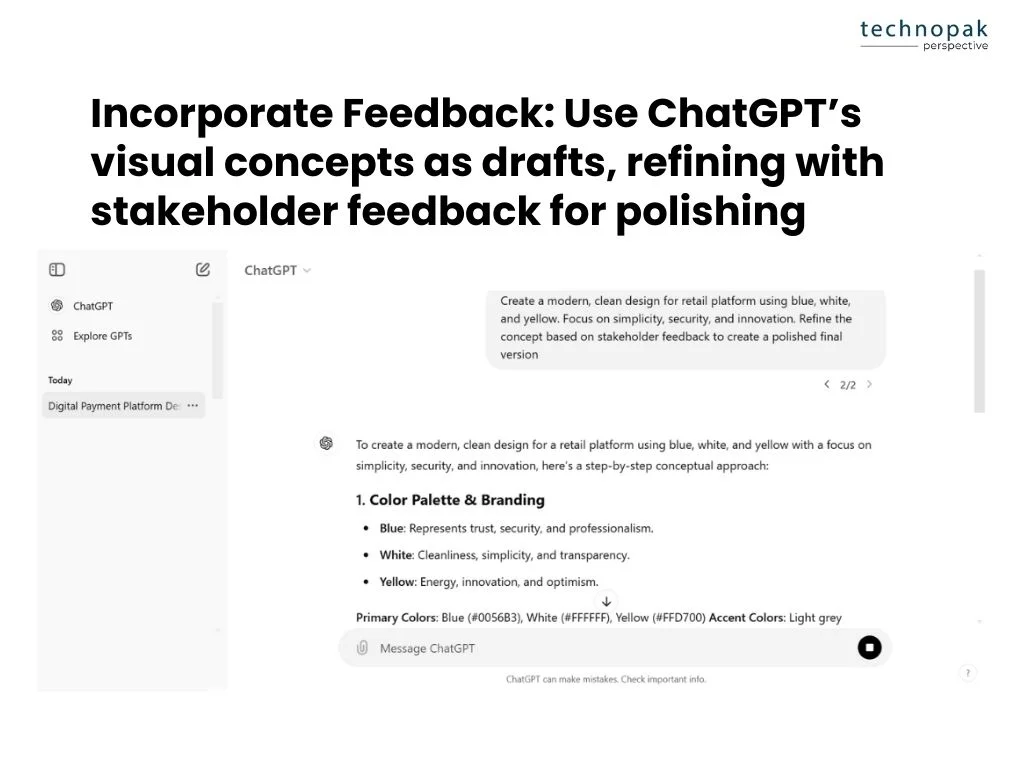
Unique Insight: ChatGPT’s visualization suggestions allow consultants to present complex data in a way that is easy for clients to understand, enhancing engagement in presentations and reports.
Relevant Plugin: DALL-E for creating customized visuals, Zapier for connecting with tools like Google Slides or PowerPoint for seamless updates.
Content quality is crucial in consulting, especially when dealing with client reports, case studies, and presentations.
Content Improvement GPT model offers feedback and editing suggestions to ensure your content is clear, professional, and tailored for the intended audience.
Steps to Implement:
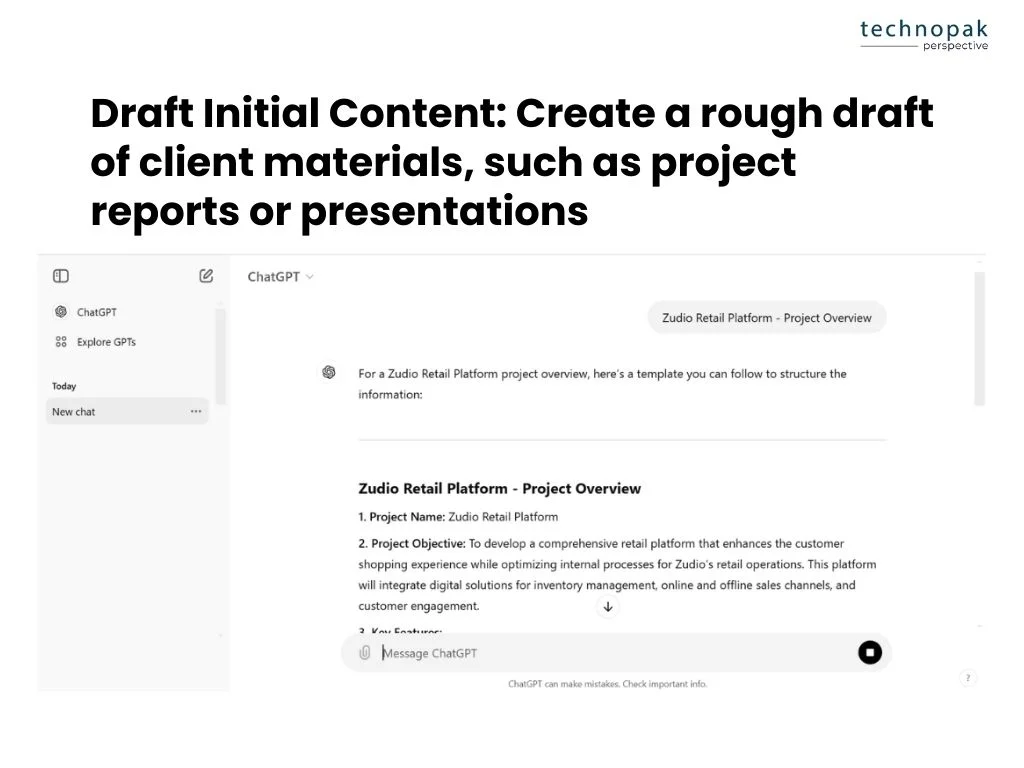
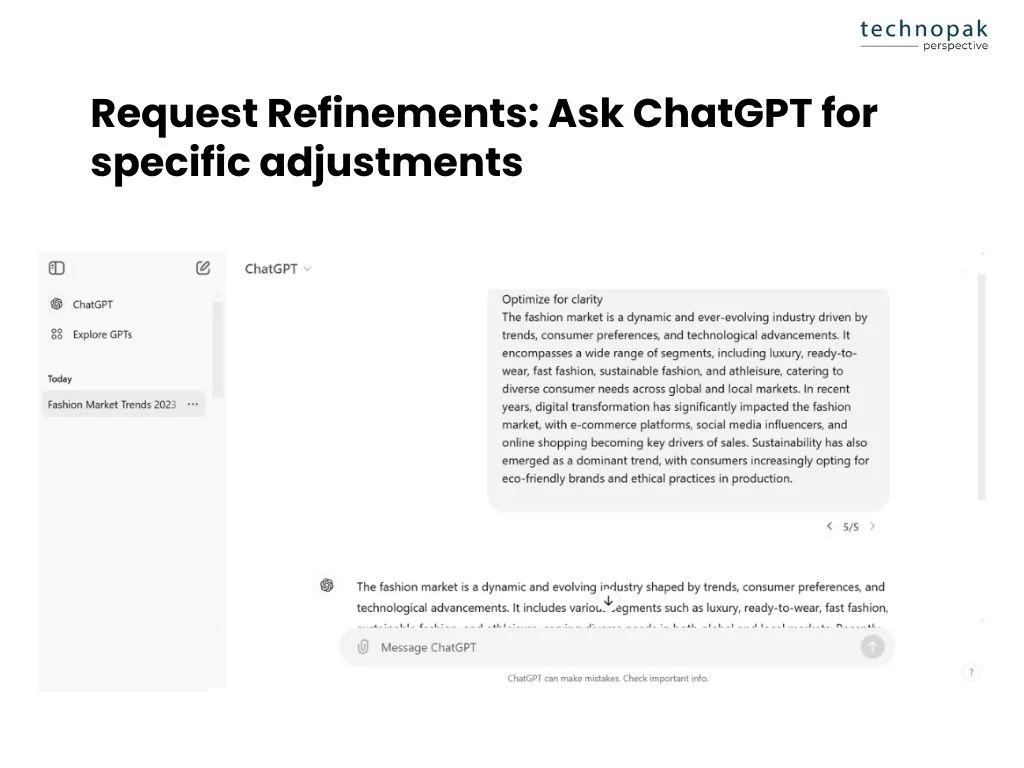
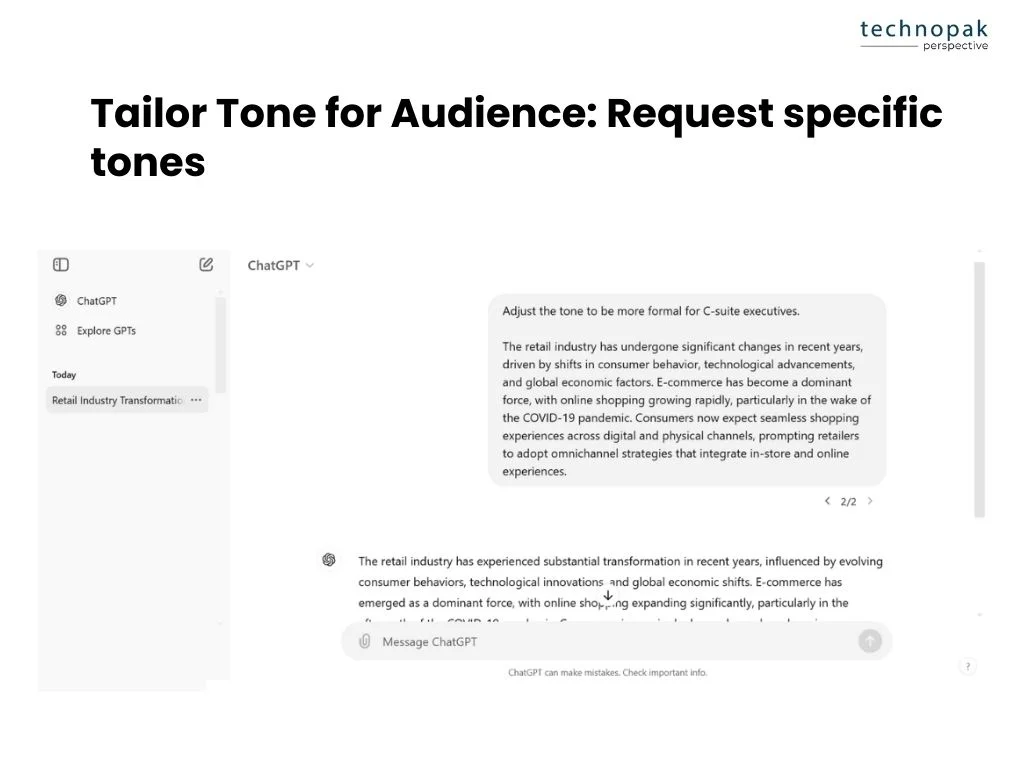
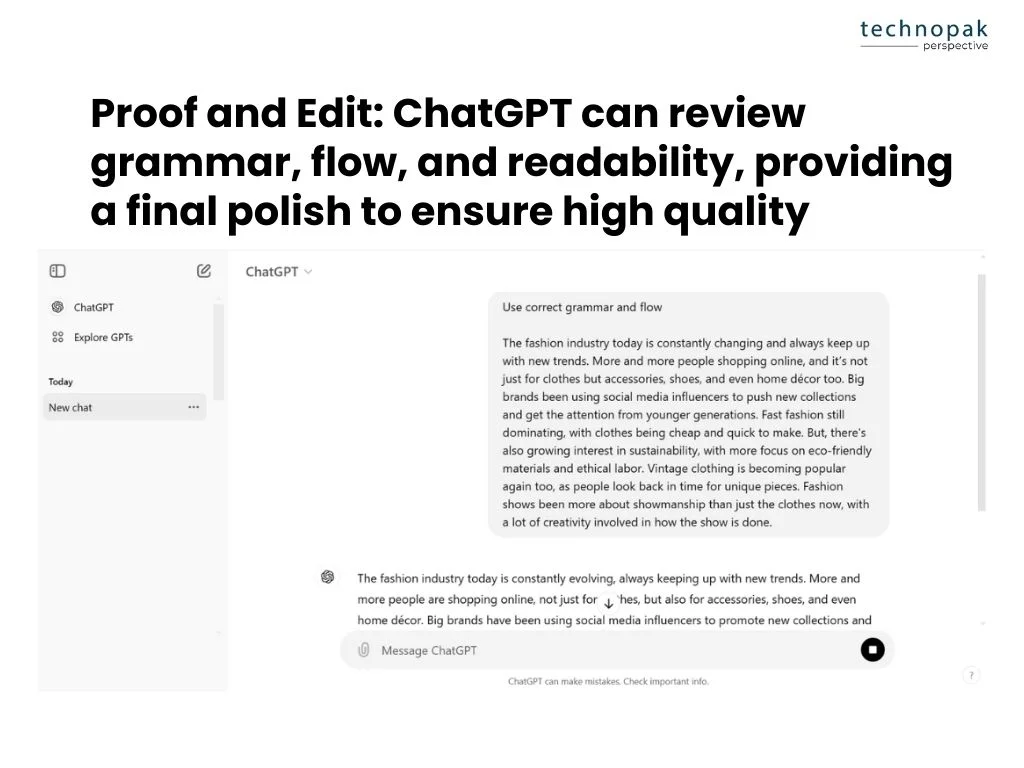
Unique Insight: ChatGPT’s editing capabilities mean consultants can refine content quickly, helping them maintain a high-quality output that aligns with client expectations.
Relevant Plugin: Zapier to connect with tools like Google Docs for continuous edits and improvements.
In consulting, spontaneous client questions and requests for information are common.
The Question Answering GPT model enables consultants to get fast, reliable answers, helping them stay responsive and informed.
Steps to Implement:
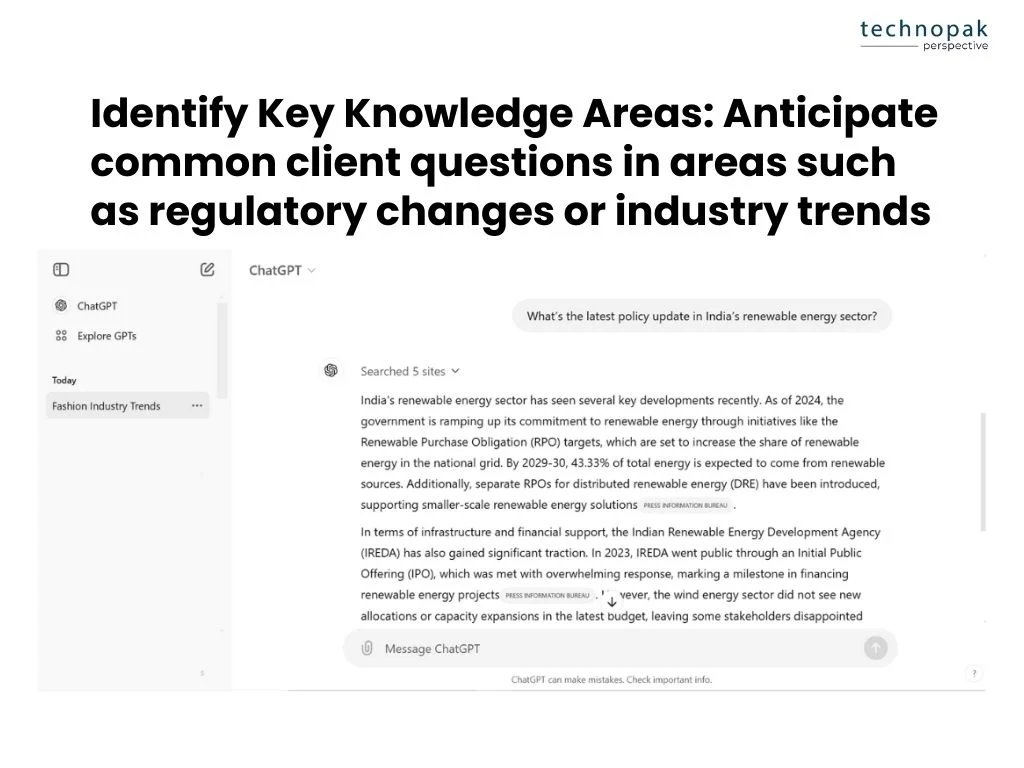
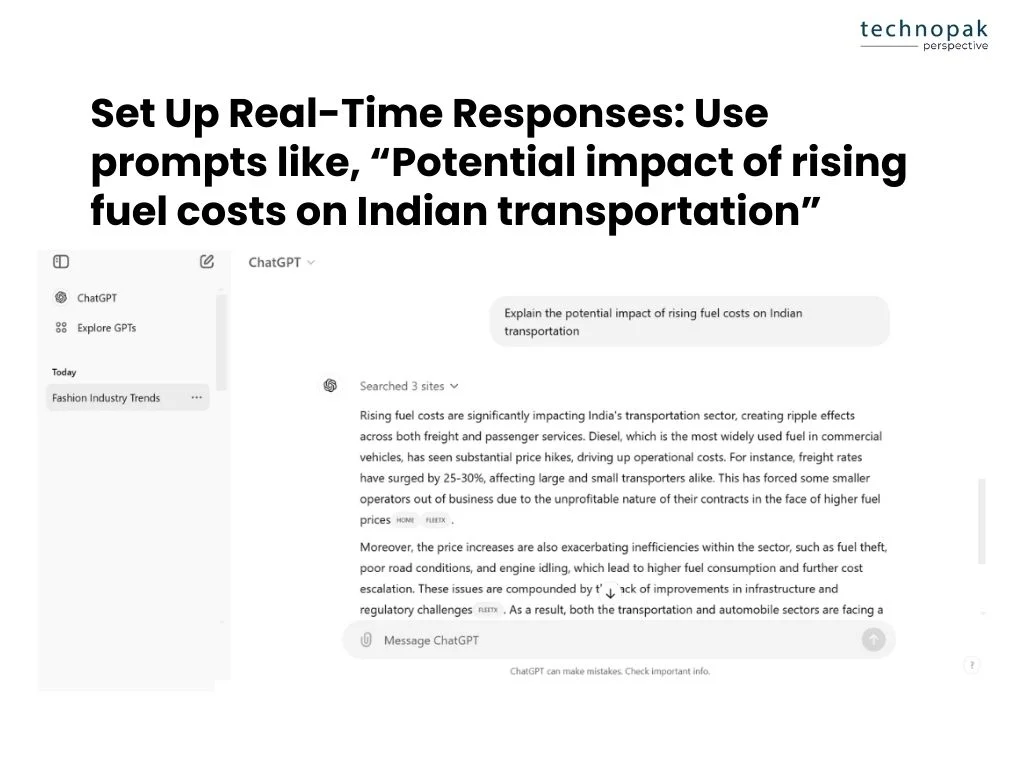
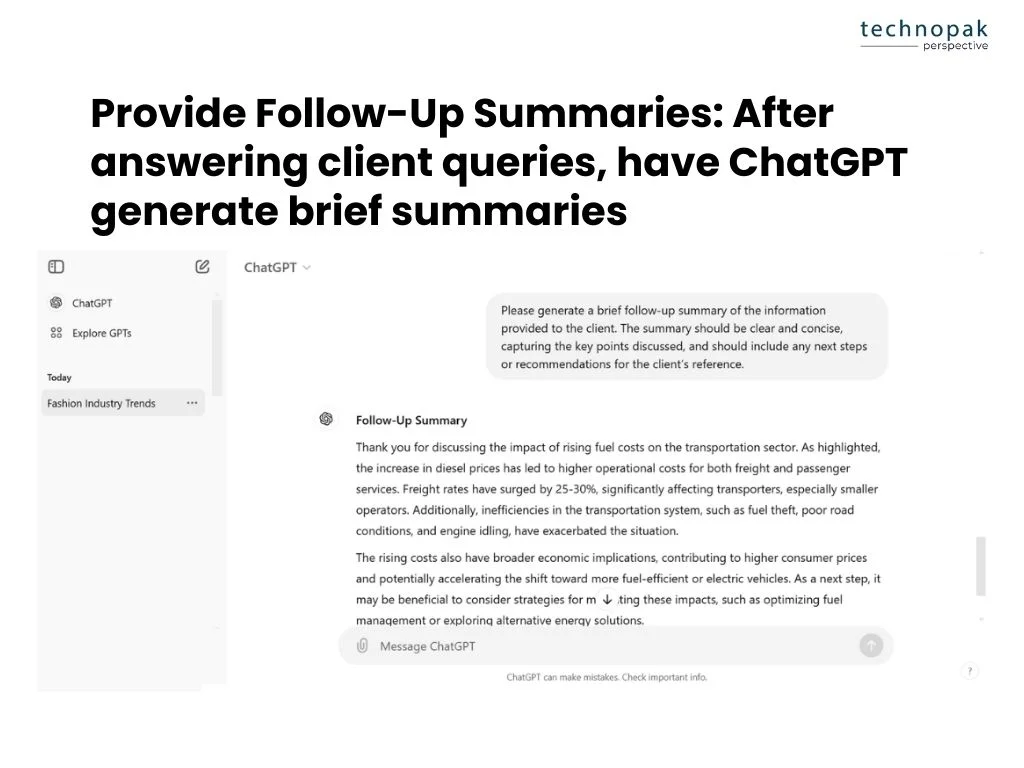

Unique Insight: ChatGPT provides immediate, data-backed responses, ensuring consultants can address client inquiries quickly, which strengthens trust and responsiveness.
Relevant Plugin: FiscalNote for updates on regulatory and policy data, ensuring answers are current and context-specific.
Management consultants often face time constraints and complex analytical needs, and OpenAI’s customizable GPT models within ChatGPT provide targeted solutions across various consulting challenges.
Here’s a breakdown of how each GPT model functionally supports consultants, with practical applications, limitations, and strategies to enhance each model’s output for real-world consulting.

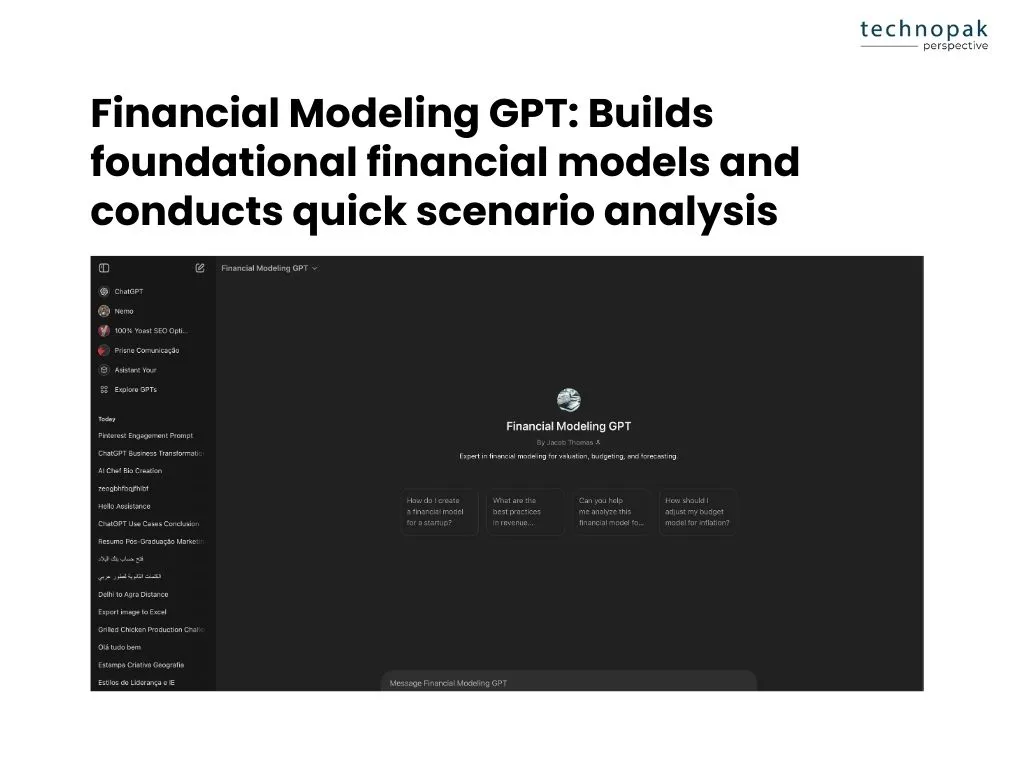
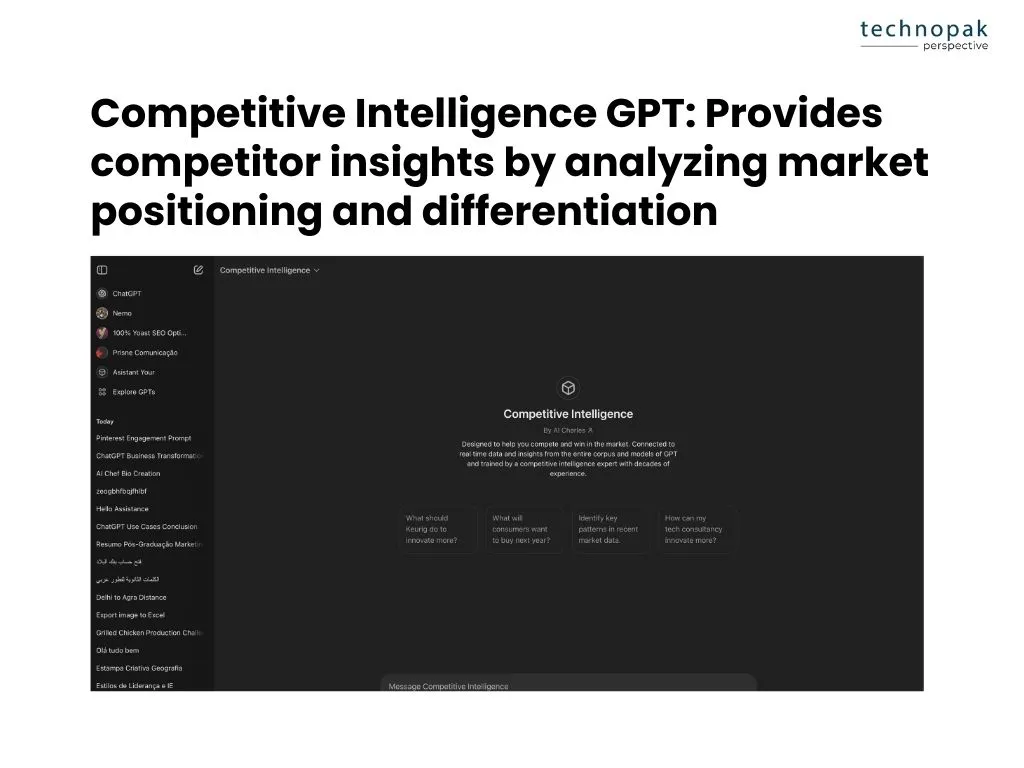

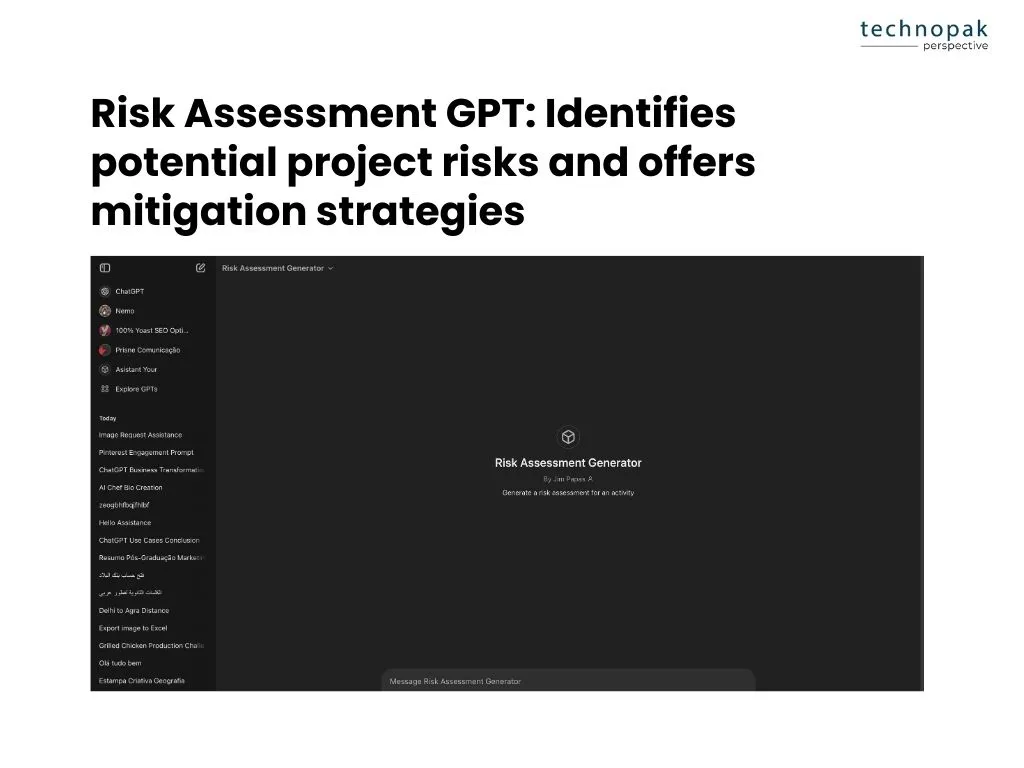
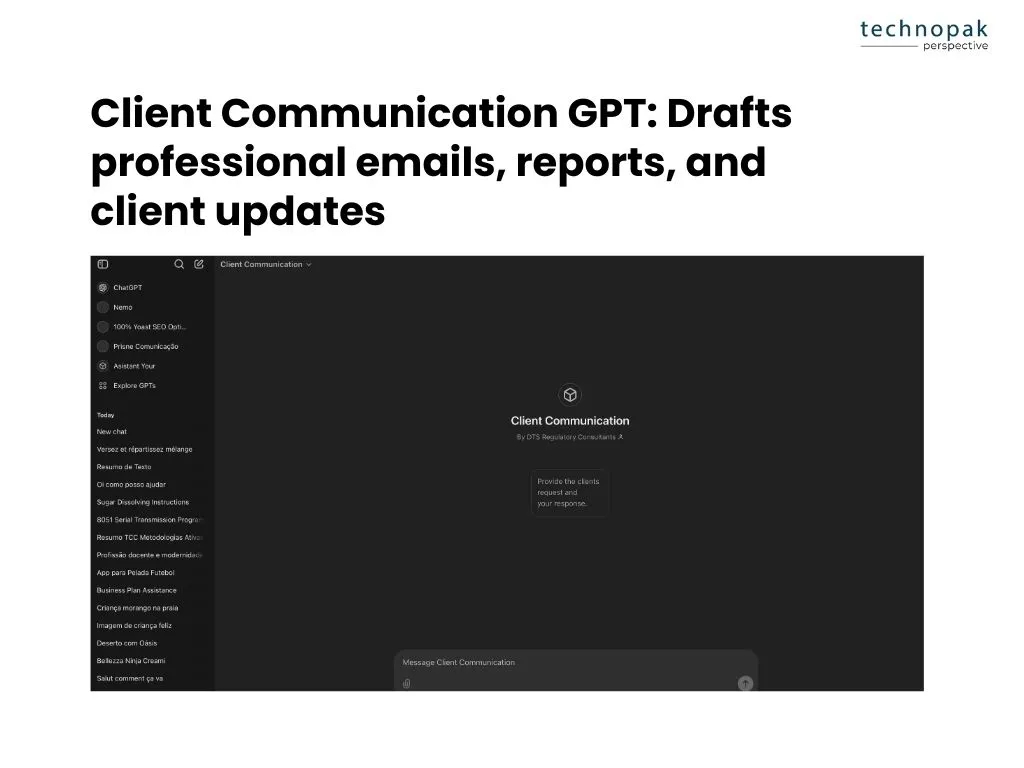
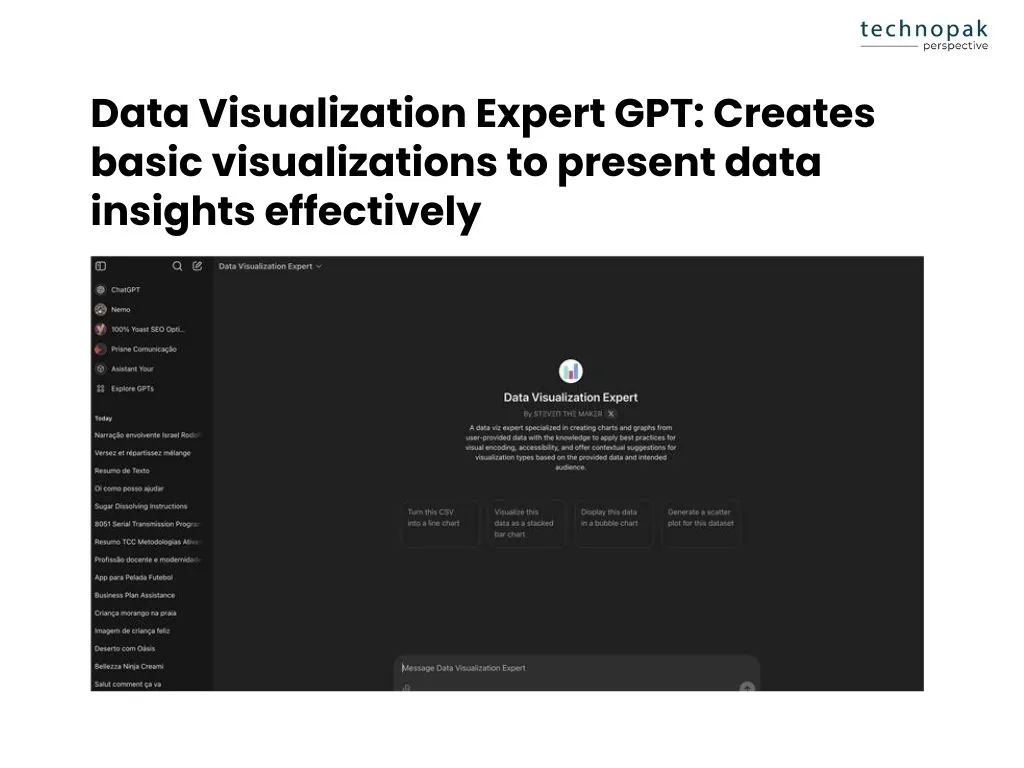
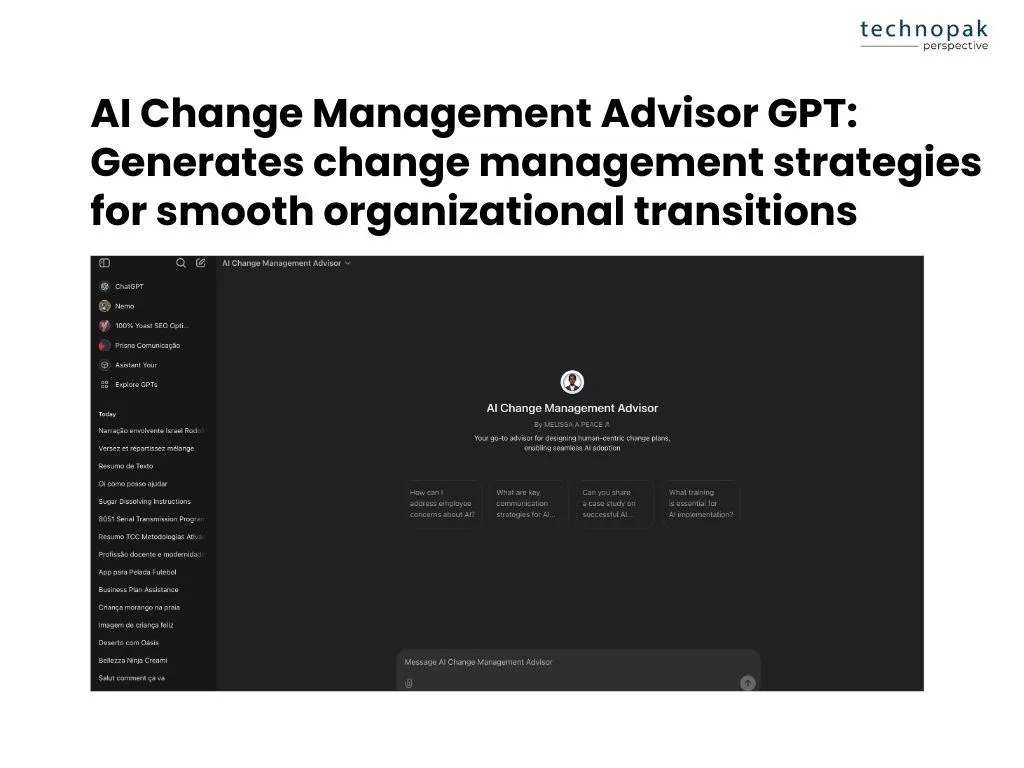
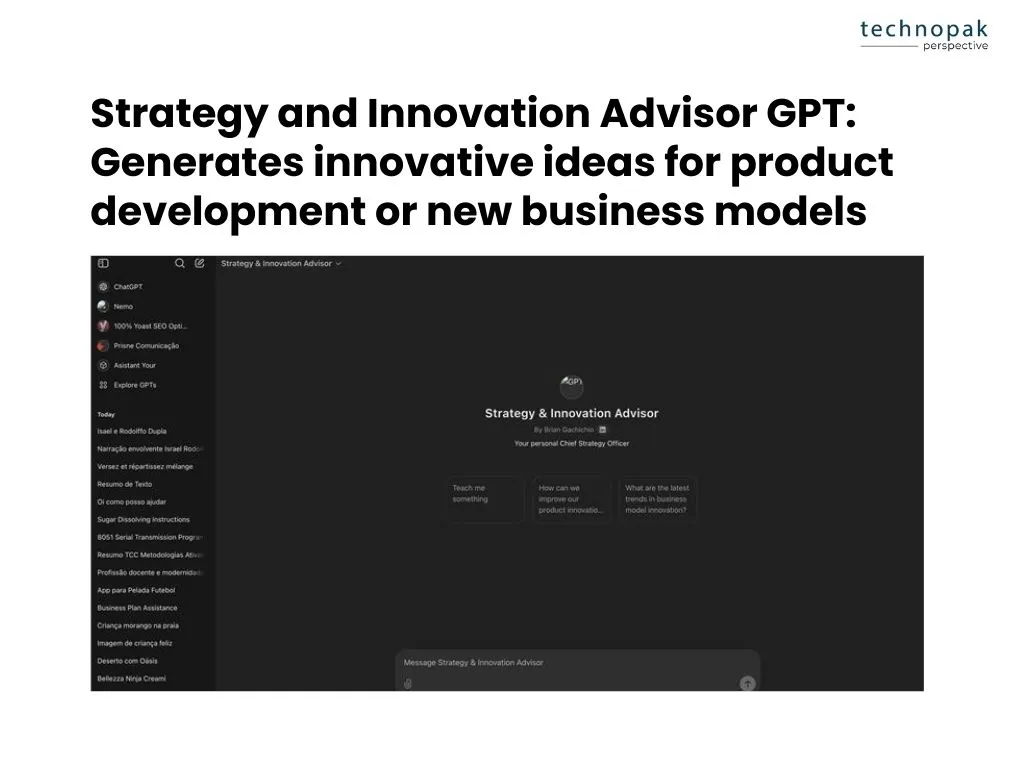
The newest ChatGPT models, GPT-4 and the enhanced GPT-4-turbo (O-1) are transforming the way management consultants use AI.,
These models go beyond the capabilities of previous iterations, offering enhanced processing power, faster response times, and cost-efficiency, allowing consultants to maximize productivity and deliver even more refined insights.
Here’s how these new models open up novel ways for consultants to streamline their work, engage clients, and add measurable value:
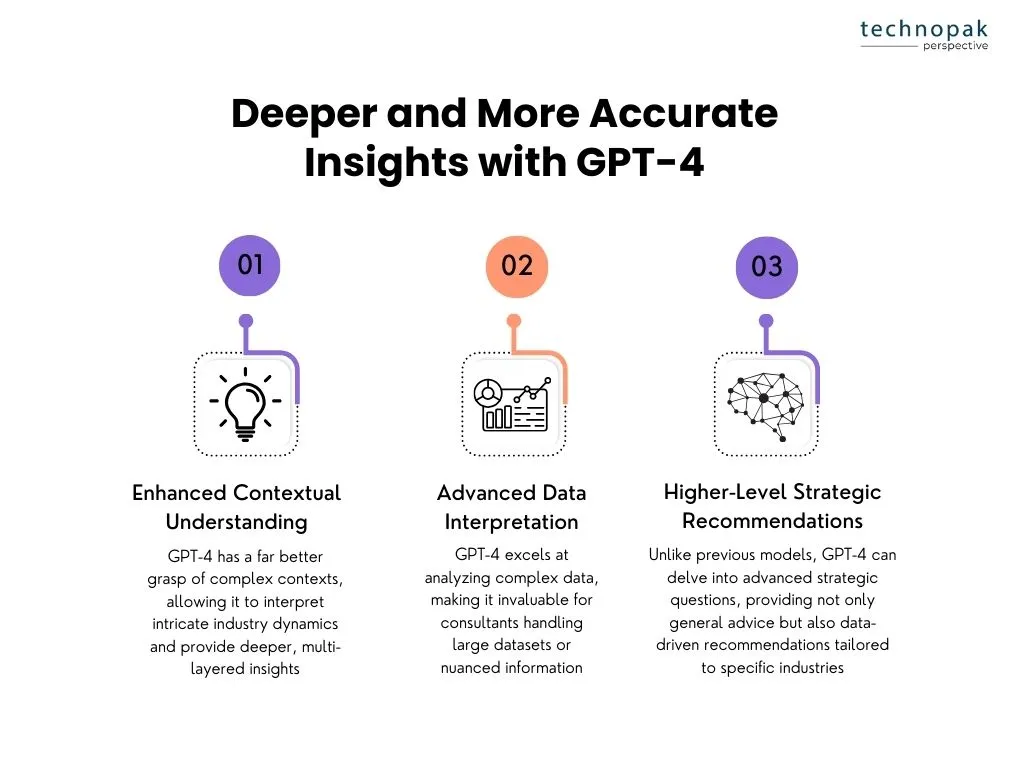
This depth of understanding helps consultants craft more comprehensive market analysis and strategic recommendations.
Whether interpreting trends in India’s fast-evolving tech industry or summarizing regulatory changes, GPT-4 delivers clarity and actionable intelligence.
This makes it a powerful brainstorming partner for consultants exploring high-impact strategies.
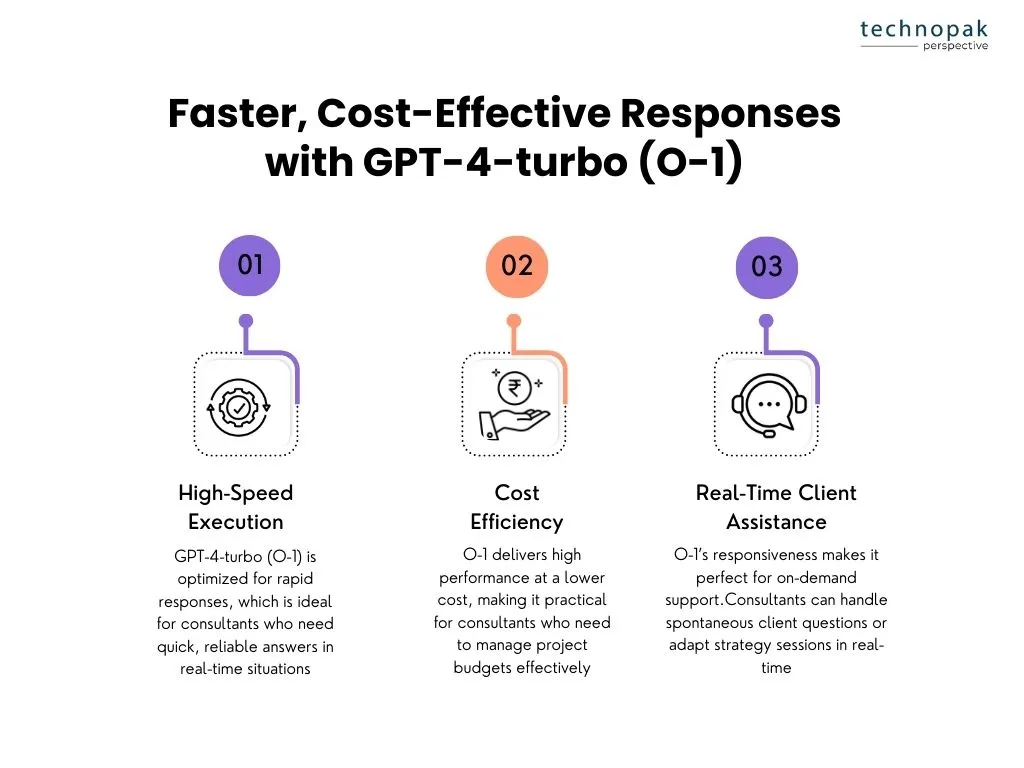
This affordability allows firms to incorporate AI into more phases of their work without significant cost burdens, enhancing value for both consultants and clients.
Consultants can handle spontaneous client questions or adapt strategy sessions in real-time, showcasing a level of agility that builds client trust and satisfaction.
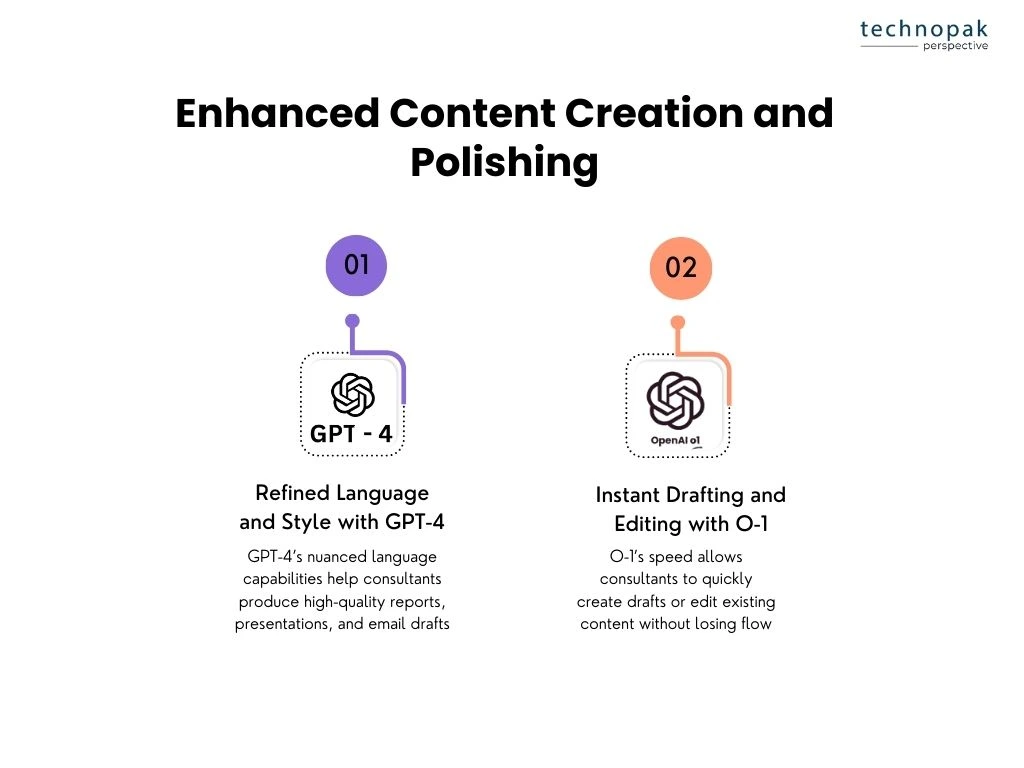
For example, O-1 can rapidly format a strategy outline, giving consultants a polished base to work from.
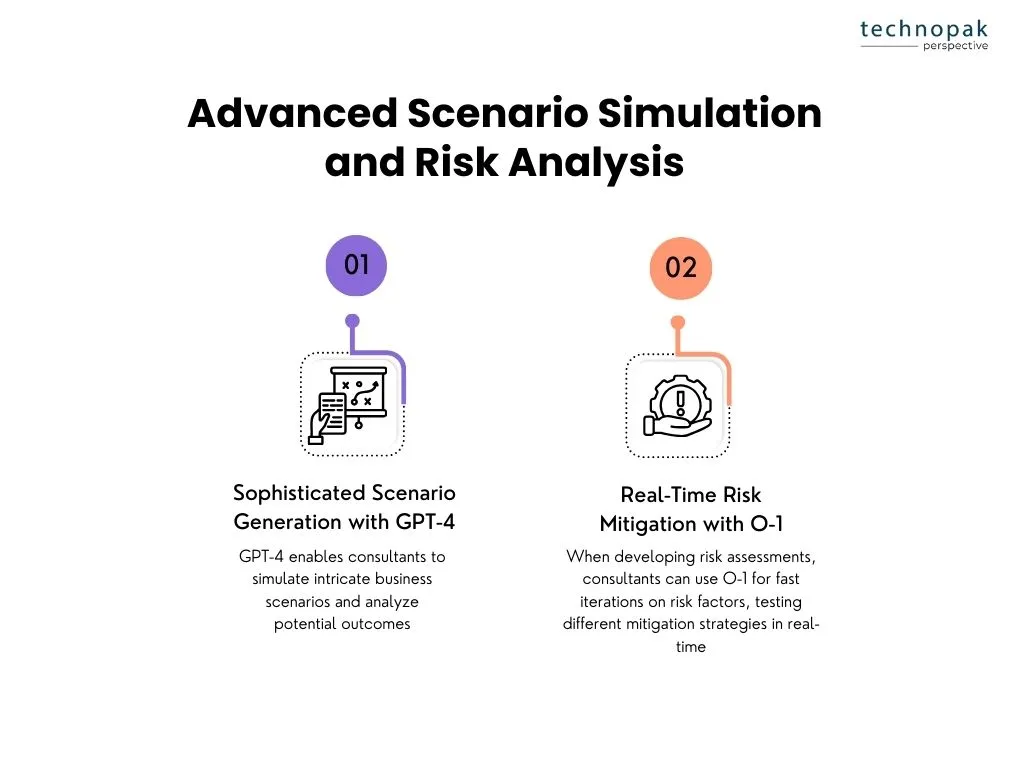
For instance, consultants can model how policy changes might affect a client’s operations or explore various pricing strategies’ long-term impacts.
This efficiency is invaluable for clients entering volatile markets where rapid adjustments are crucial.
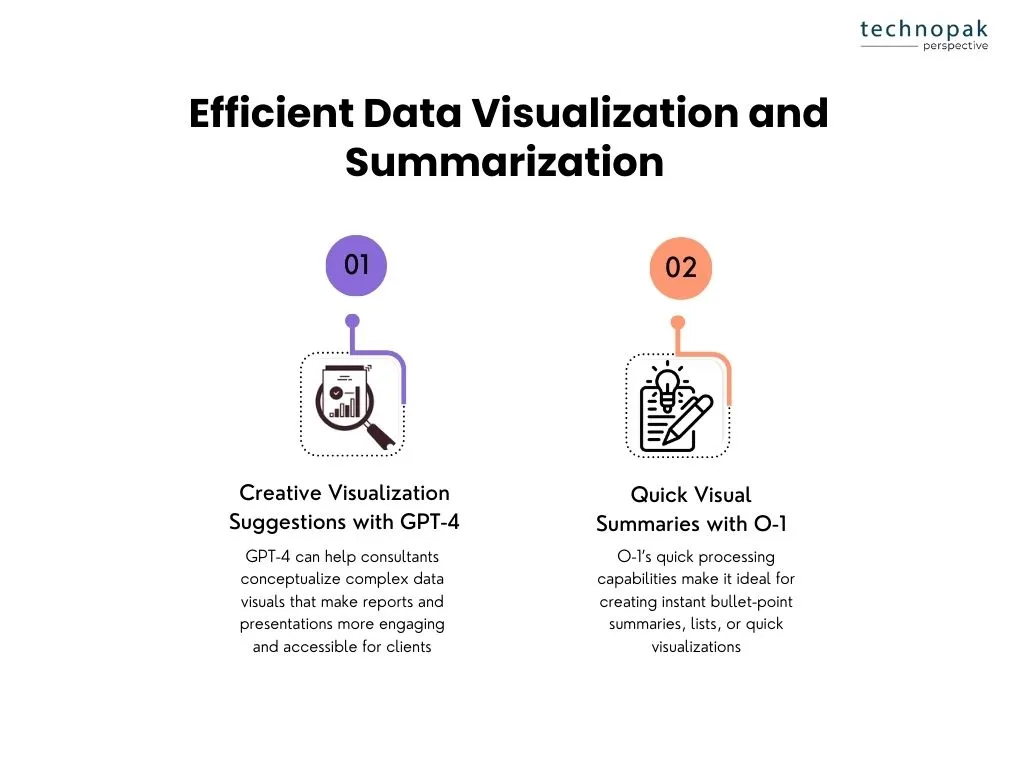

This dual capability helps consultants iterate quickly and collaborate more effectively with their teams or clients on documents, strategies, and presentations.
With these new models, ChatGPT provides consultants with an unparalleled blend of depth, speed, and affordability.
GPT-4 offers in-depth analysis, tailored language, and complex scenario modeling, while GPT-4-turbo (O-1) offers rapid, cost-effective solutions ideal for real-time client engagement and quick turnarounds.
ChatGPT plugins are add-on tools that can enhance the capabilities and functionalities of ChatGPT.
These plugins can help management consultants with various tasks, such as accessing up-to-date information, running computations, or using third-party services.
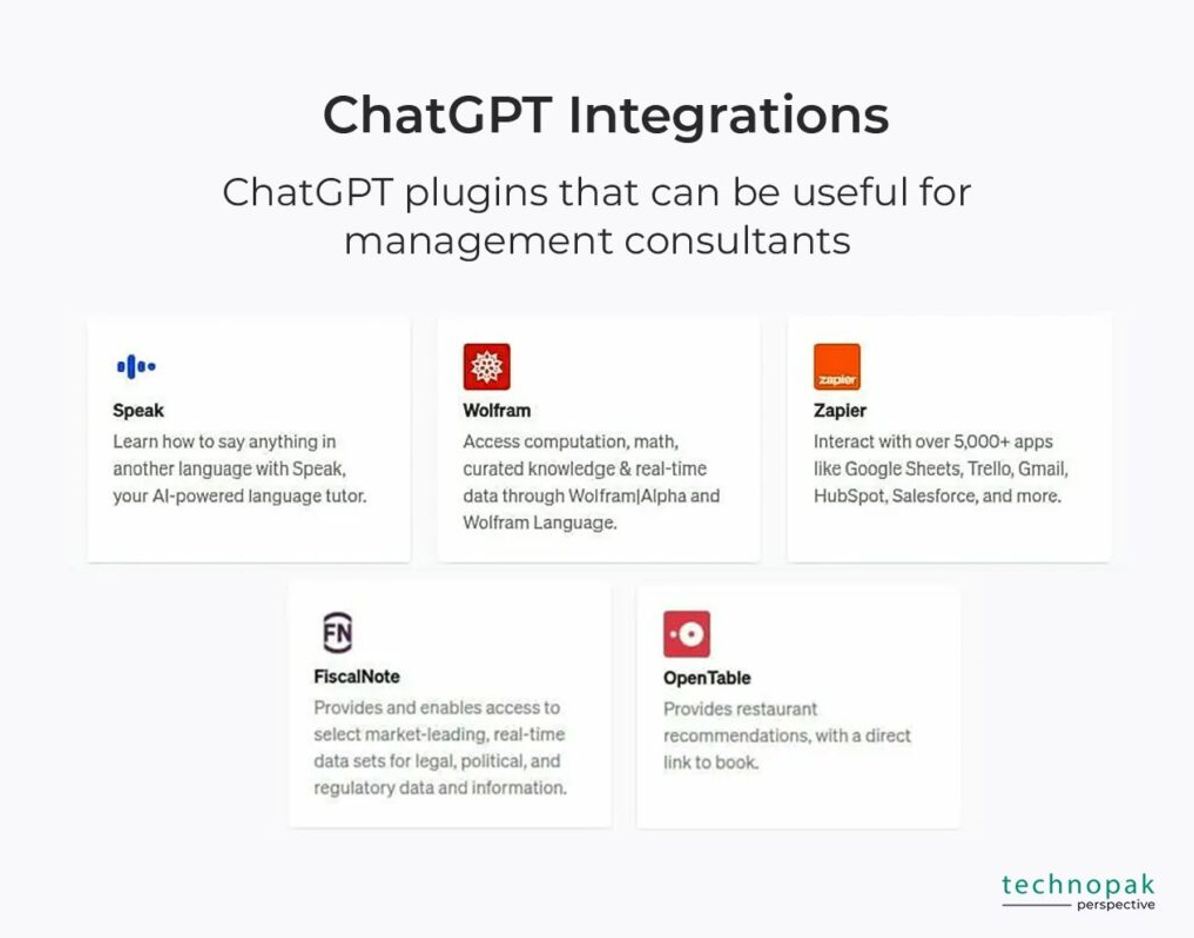
Some of the ChatGPT plugins that can be useful for management consultants are:
As we’ve explored, the potential of ChatGPT for management consultants in 2025 is truly transformative.
From conducting detailed market analyses to crafting compelling presentations and facilitating seamless client communication, ChatGPT has cemented its role as a dynamic tool in the consulting world.
By integrating advanced GPT models and plugins, consultants can not only streamline their workflows but also deliver higher-value insights and solutions tailored to their clients’ unique needs.
ChatGPT is not just a time-saver; it’s a game-changer, enabling consultants to navigate complex challenges with efficiency and precision.
Whether you’re drafting reports, strategizing for market entry, or managing client interactions, the practical use cases outlined here demonstrate how ChatGPT can elevate every aspect of your consulting practice.
If you’re ready to harness the capabilities of ChatGPT and dive into cutting-edge strategies that accelerate profitability, Technopak is here to guide you.
With decades of expertise in business consulting and innovation, Technopak excels in designing customized strategies that fuel sustainable growth and deliver tangible results.
Let’s connect and explore how we can unlock the full potential of your business!









